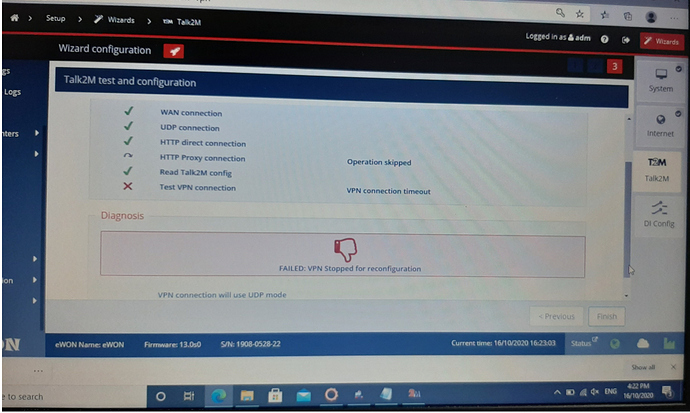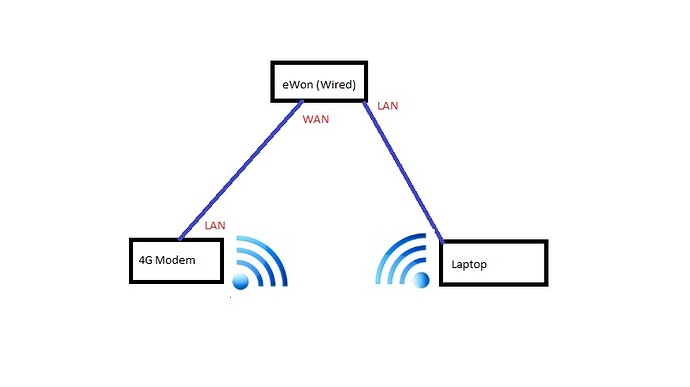Hello,
I am a bit new to eWon and HMS products so excuse my novice questions and feedback.
We have a machine with eWon router. We want the vendor to remotely connect and modify PLC and HMI programs. Physical connections are done on eWon. We using external 4G modem for internet. No proxy and firewall. All ports are open on the 4G router.
But our machine cannot be reached by vendor on eCatcher. WAN and Internet connections are successful, so I was expecting them to easily connect to eWon. But they saying they couldn’t.
Is there anything that I need to check?
I would really appreciate some thoughts - thank you.
Stanley