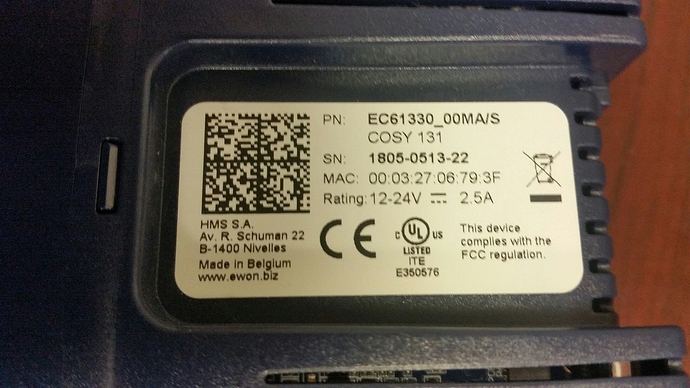Hi Alex,
Can you let me know which firmware this device currently has?
NOTE: Read First
If you’re on firmware 11.0 or higher you could also try and update your firmware through eBuddy or FTP. You will need to perform intermediate updates for these. Ex: if you’re on 11.0, you’ll need to go to 12.0 before you can update to 13.0.
Firmware download link:
https://websupport.ewon.biz/support/product/manual-firmware-update/manual-firmware-download
For eBuddy:
Right click on the device and go to update firmware. After this check the boxes for passive mode, an denable pre-release firmwares. Set the FTP Port to 21. Make sure that the Serial number or IP address is correct and enter your admin login info. By default this should be adm and adm.
After this you can select which version you want to upgrade to. Make sure to do intermediate upgrades. then hit next and the upgrade should start.
For FTP:
You’ll need to download the edf files from this link. Set the Pcode to 21, set the revision to the one that you need, and you can leave the language at MA (all supported languages) and then hit the download button.
For this one, we’ll need to go onto the devices FTP. so I need you to go to a file explorer and type in FTP://xxx.xxx.xxx.xxx where the x’s are the device IP address. then I need you to take this file and place it in that directory. After closing the window, the device should reboot with the new firmware.
For Recovery:
If the firmware is lower than this, you could also try and perform a recovery on the device. To do this right click on the device and go to ewon recovery. After this enter the serial number (this can be done even if the device appearing in ebuddy by right clicking on the screen and going to ewon recovery).
- NOTE: you will need a 10/100 switch between the computer and the device or the device may be damaged during this process.
After this is done you will need to go onto the firmware download link above and set the pcode to 21, pick your revision, set language to MA and go to flexy & Cosy 131 recovery. Once this is downloaded, you’ll need to go to your computer’s C drive > Program Files x86 > eBuddy > Firmware > and then paste the ebu files in this location.
Once this is done, you should have the option to select the version of the firmware you want to download. It will have you then turn the device off and while the device is off, push down the reset key and keep it held down while you power the device back on. After a few seconds you should see a prompt on the screen telling you to push the reset button 2 more times and then the recovery should begin.