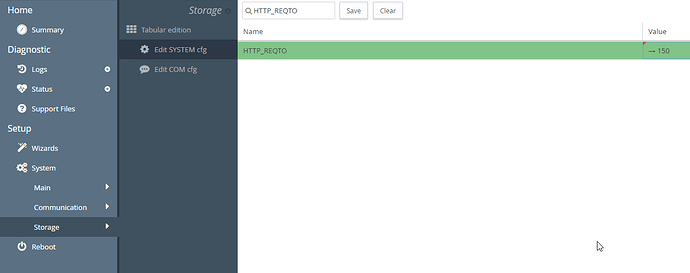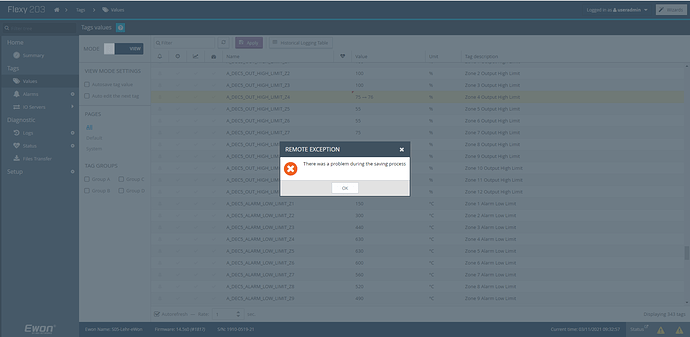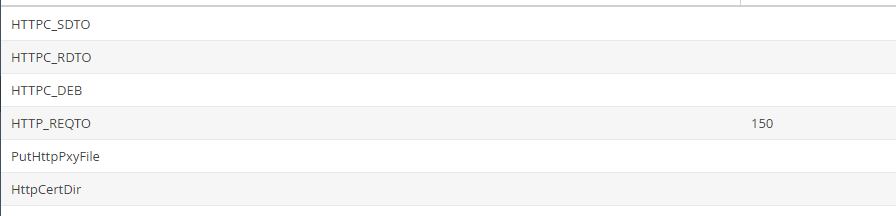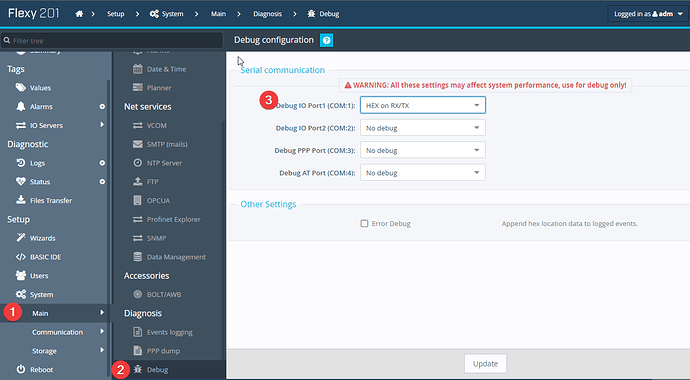I am having a strange issue with my Flexy203. I have tried updating to the latest firmware (14.5s0) and the issue persists.
Either of the two actions results in the Ewon locking up and rebooting itself:
- Adding a tag
- Attempting to change any value
I should add, that data is read without issue from the device. My configuration is as follows:
Siemens S7-400 CPU connected via Profibus to the built-in MPI port on the Ewon.
Does anyone know of what could cause this behavior to suddenly start after the unit has been in service and working previously for a couple of months?