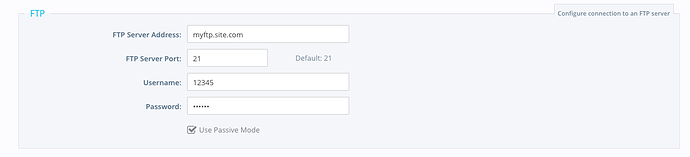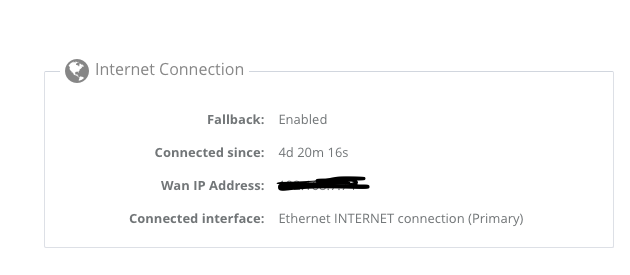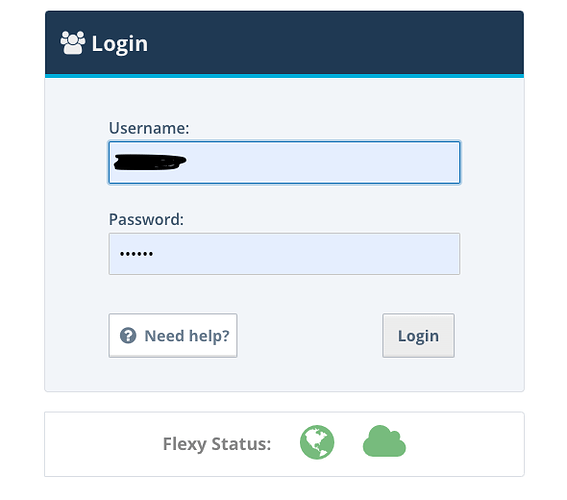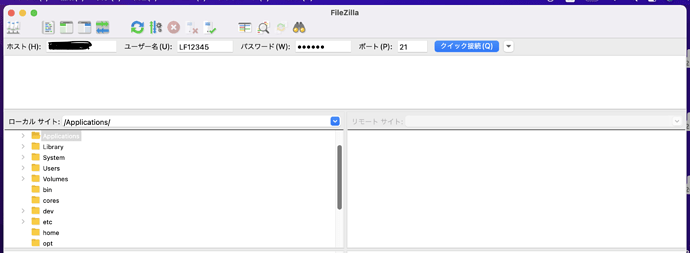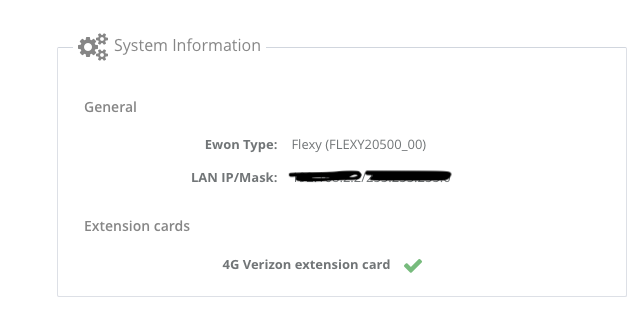Hello,
I am using an eWON Flexy 205.
For my usage, I need to add 100 or so new tags (value/alarm) every month. Since this process is taking a bit of time, I am wondering if there is a way to automate.
For example, does Flexy 205 support uploading tags in bulk using CSVs? Or does it allow API integrations?