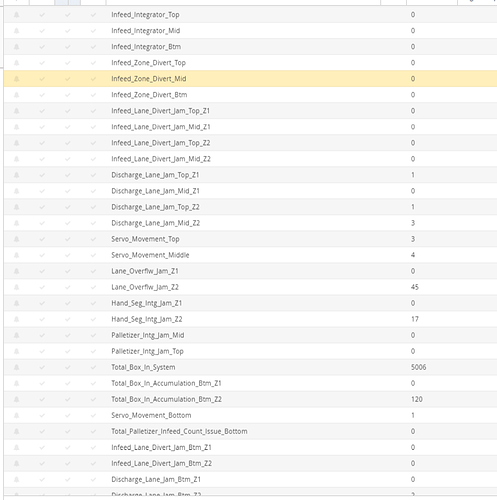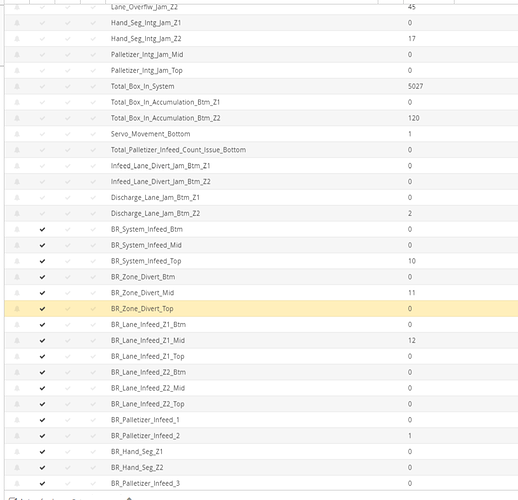Did you mean this response to go to me though? Notice the name you listed Jeff and know you guys have allot going on so just want to confirm my post didn’t get swapped with someone else’s.
Thanks Kevin,
I am going to start monitoring the port statistics from the PLC / Switch to identify if that is the issue.
My apologies Joseph.
I double checked my findings, and found that the PLC communication is not function. You can verify this by going to you tags in the ewon device. From when i reviewed the last back up, they contained several errors.
i think i just switched names, as i worked on a similiar issue with a customer named Jeff.
hello Joseph,
my apologies. Within the back up, there were errors within the tags showing.
So the PLC communication is causing the VPN connection to drop out? When I lose communication with the eWon, its always the VPN connection dropping.
An unstable communication with the PLC can cause the VPN to drop out at times.
We recently had our servers patched during a failure that occurred on tuesday. Has the device been showing the same issue that past couple days?
Interesting. I haven’t used it much as far remoting in but I do see on the summary of the VPN connection (On the webpage for the ewon) that it has been connected longer than it ever has been before. Typically only got an hour and its been good for a day and four hours.
So it seems as though this connectivity issue is back. Its back to staying connected for 4-5 hours (It was less than an hour when this post started).
I looked though the counters for the eip command sent/ reply and I do not see any errors in there that would indicate connection problems with the PLC. I looked at the switch syslog for the PLC and the eWon and do not see any connectivity issues.
Is there anything else I can do?
Hello,
Can you please provide a back up with support files of the unit. We have not had any issues with our server lately. I would need to see look at the logs to find the point of failure.
So I re-read through this thread and earlier in this conversation it was said that being on the latest firmware sometimes fixes it. So I updated the ewon, and the ewon / plc were not talking. Plugging my laptop into 1 of the 4 ports on the lan side of the ewon, I could ping all devices. I made a back up before I upgraded so I loaded that into it. That did nothing. I went through all the settings comparing to a known working ewon that is running the same firmware, and nothing was different I called tech support twice, left messages both time. Waited around for a call I never got so I left the customer facility, check on it today and it's working.
What I still see on the new firmware is it’s still dropping the VPN connection.
MOVED TO STAFF NOTE (1.0 MB)
Hello,
I reviewed the back and found that the OpenVPN connection seesm to be getting stopped whenever the device is trying to established a VPN.
Can you verify with your IT Team, that OpenVPN is allowed through the firewall? I provided the Talk2m Server FIre wall settings below:
Furthermore, it shows that that you connectiong to the PLC is not functioning. I see a lot of errors on the Tag Side. To assist with determining the issue can you can Disable Tag’s in Error under the IO Settings.
The tags are all good and I disabled all tags in error (You saw the error from when I updated the firmware and for whatever reason would not talk to the PLC. See the message from 5 days ago).
I will work the customers IT to verify the VPN best practices are still being followed.
This customer has multiple plants and has an older ewon on the same network domain. it was using port 1194 and I did not see the OpenVPN connection getting stopped on that one.
So I changed the port on the one with issues over to the same port as the older one without issues.
Topic closed due to inactivity.