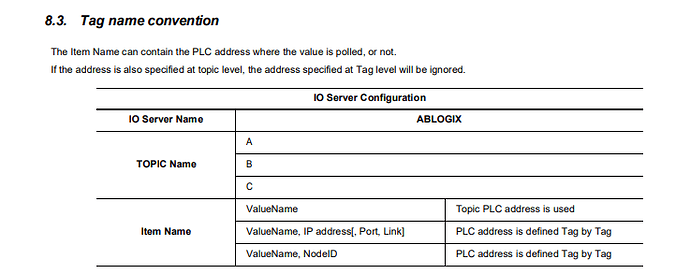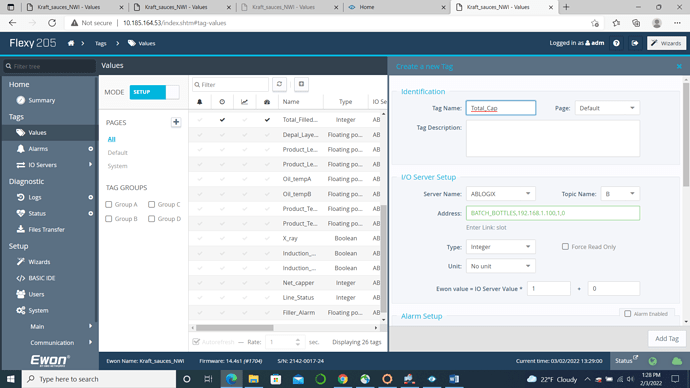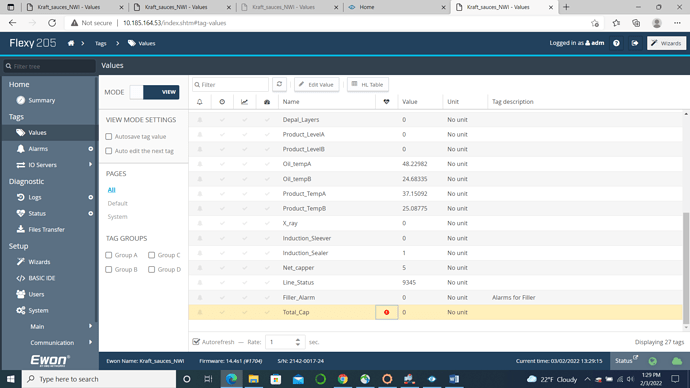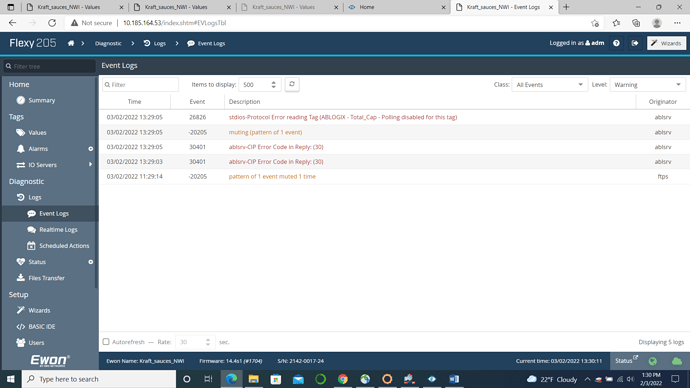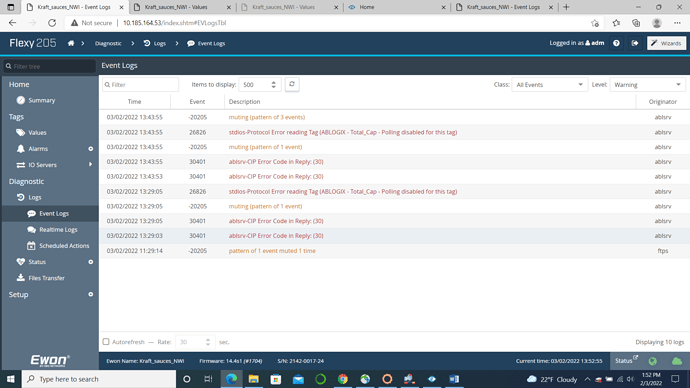Hello HMS,
I tried Communicating 4 Allen Bradley PLC of CompactLogix Family.
So my PLC IP are 192.168.3.10
192.168.1.10
192.168.4.10
192.168.2.10
and the subnet for all equipment is 255.255.240.0
I created a Status Tag but the Tag is not showing any unknown error (red symbol), IO Address inputed using PLC IP Address.
Also on the ABLOGIX IO Setup what IP address should be entered in the Topic name. In order to get all equipment within the same range.
Can you provide a backup with support files of the unit?
Which PLC are you trying to get tags from? You would need set the IP of the Source plc.
-Kevin
I want to pull tags from all 4 PLCs.
MOVED TO STAFF NOTE (30.5 KB)
Backup Files with support files
Hello Kevin it worked with enabling the ABLOGIX Topic, but would able to communicate with 3 PLC, but with 4th once tried with IP address did not work out.
Is there any other way to get it figure out.
Hello Karan,
Is this device connected to Talk2m?
If so, can you create a user on the eCatcher account so i can access it? You can provide your credentials, or make me one. You can use Kann@hms.se for the email.
Hello Kevin Thanks I have included my support files.
The issue is other PLC I am trying to connect the IP is 192.168.1.100
192.168.6.1 the subnet is 255.255.240.0 MOVED TO STAFF NOTE (44 KB)
Hello,
Going through the event logs, I do see some errors on the tags.
CIP Error Code x05
CIP Error Code x30
Error Code x05:
The path is referencing an object class,
instance, or structure element that is not
known or is not contained in the processing
node.
CIP Error Code x30
The Tag does not exist on the PLC.
Try and activate the Disable Tags in Error feature on the device under the IO Server Config page and then under the Global Config page in Advanced Parameters.
This can help you identify which tag is causing the issue to come up.
Where you able to resolve the ABLogix connetion issue?
-Kevin
Hello Kevin I am still struggling, cannot figure out to dial in the more than 3 PLC, is it possible to set a teamviewer Assistance.
Hello Karan,
You can set the Device in address when create a tag.
You will need to define the address tag by tag.
Hello Kevin I have tried this out too, still not working out.
Hello,
What do you get for an error when you create the tag?
-Kevin
As explained before, The CIP Error Code in reply means that the Tag does not exist on the PLC.
You have communication to the PLC, as you are getting an error code from it.
I would rename the Tag on the PLC and remove the underscore “_”