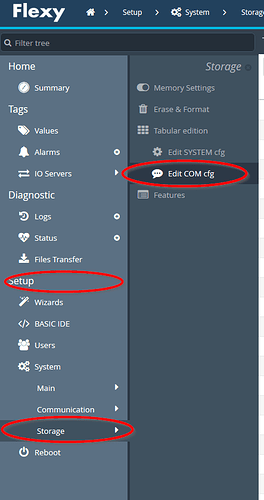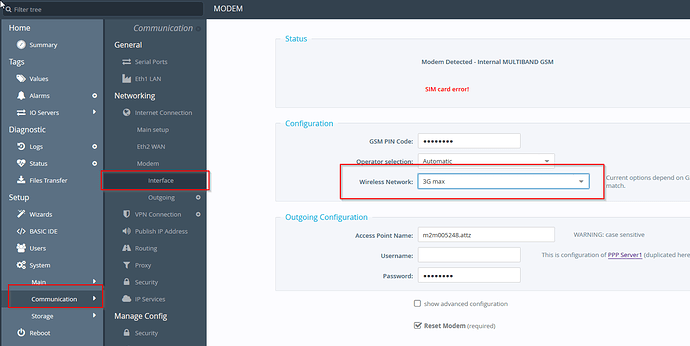Hi Dale,
Per our discussion on the phone here are a few things for us to try. To start we would like to update the boot loader of the ewon.
To do this you will need to go though a recover with ebuddy. You need to connect though a 10/100 switch to keep the connection alive as the device reboots during the process. With the switch in place and the ewon connected to via port 1, right click on the device in eBuddy and select recovery. On the next two screens they should auto populate and only require you to click next though them. You should then land on a page that auto downloads the firmware and prompts you to reboot the ewon with the reset button held down. This is similar to a factory reset. You should be able to follow the on screen instructions at this point. Where you are updating the boot loader you will run through this process twice.
Keep in mind this will reset the unit and it will need to be reset.
One thing I would like to try is to set the ewon up to connect to our talk2m service. We can then try connecting though ecatcher and our VPN to the LAN then from there open a VPN with your VPN service.
Additionally we can open up the ewons security settings to allow all connections and allow internet access though the ewon.
to allow internet access you will want to go into to the com.cfg files and set the following.
•NatItf = 2 (Nat and TF on WAN)
•VPNRedirect = 0 (Allow traffic outside the VPN tunnel)
•FwrdToWAN = 1 (Forward LAN traffic to WAN)
The com.cfg can be accessed under setup > storage > edit COM cfg
You can also find more info about the settins in com.cfg here.
Best regards,
Deryck
![]()
![]()