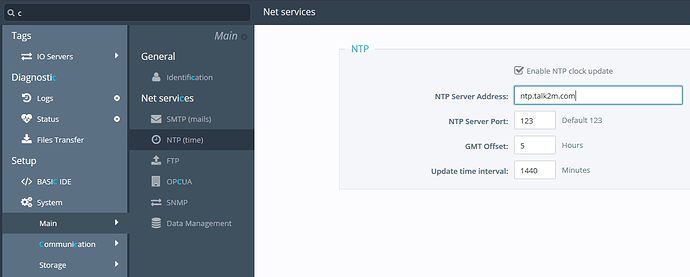Hi,
on some projects we have a software Topkapi of AREAL with many Flexys.
Topkapi connects on the Flexy by FTP to take the DATA.
Is it possible to do a clock synchronization on the Flexy by this connexion ? By FTP ? A command ?
(If yes, we will see with AREAL if they can add this command on their protocol)
If not, I suppose the solution is to have tag day/Month/year and hour/min/sec by modbus or other protocol (even FTP), and we do a script to write the clock each day on the Flexy ?
An example ?
If we want to use NTP server, is it possible to use it by WAN and LAN, both ?
I suppose with talk2M, you have a NTP server to use with it ? Which ?
I we use Efive or other, no Talk2M, do you have a NTP server to use for the Flexy ?
Maybe another good method for a clock synchronization ?
Thank you,
Rémi