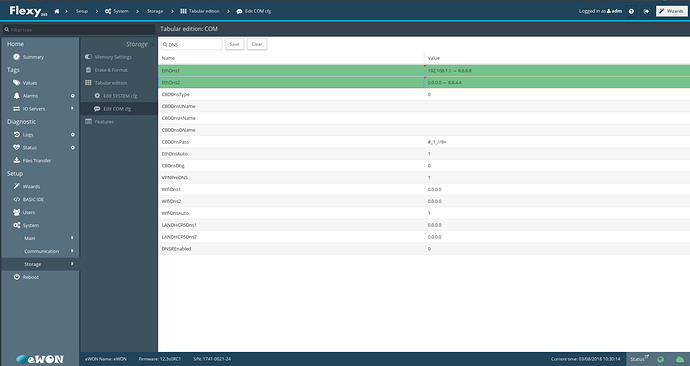Hi,
I fail to establish an MQTT connection using the simplest of programs (like the sample https://ewonsupport.biz/mqtt/program.bas.txt).
When running the program, I always get the message "Operation Failed (28) : MQTT “CONNECT”. My eWon is correctly connected to the Internet, and I really struggle to find a solution for this… I would be really grateful for any help, and can provide any additional detail as needed. The internet connection is obtained via the FLB 3202 3G extension card.
I think the problem might be related to port 1883 not being open, but I did not find a way to open it from the eWon web interface. Firmware version is 13.0s0.
Thanks in advance for your help,
Philippe

 Storage
Storage