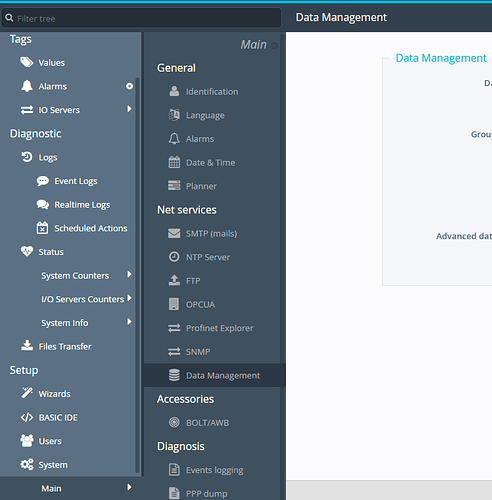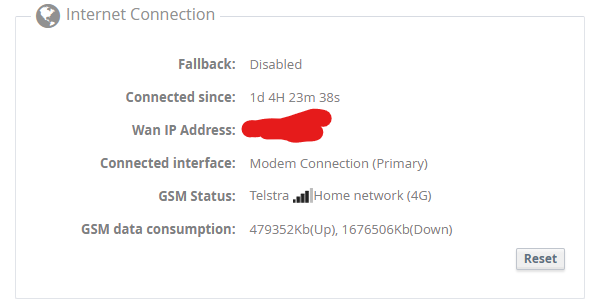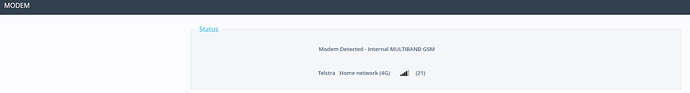Hi I am having issues with one of my eWONs rebooting. I can see in the logs various records regarding connection issues but do not have enough knowledge to troubleshoot.
I have added a backup of the ewon with support files.
I noticed a reboot had happened prior to 1545h 23/06.
When I am connected to this ewon it is quite common for the connection to drop out and reconnect after a few minutes.
Please assist as the ewon rebooting is causing issues with the machine running.
Backup is too large.
Cheers