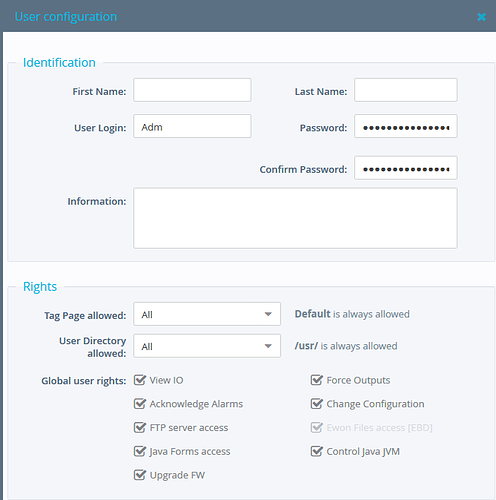Hi,
So I’ve been experiencing something similar to Insufficient Rights error on View IO screen and the solution found there does not seems to apply to my case.
Here the context:
- Model : ewon Flexy 205
- Firmware version: 13.3s0
- A user “Client” was created with these rights (Tag Page allowed: All, User Directory allowed: All, Global user rights: [ViewIO checked, FTP Server access checked])
- I set the User defined home page to an index.html custom page that I created
- In this custom page, I send “export block descriptor” style command to get tags every second info Ex. http://192.168.8.50/rcgi.bin/vows/readVars?_vars=ResettableRuntimeHrs%2CResettableRuntimeMins
Steps to reproduce the behavior:
- Connect to Talk2M using an ecatcher user
- Connect to the ewon having the custom page
- Enter the “client” credential when prompted to
- Close the browser
- Open the browser
- Connect to Talk2M using an ecatcher user
- Connect to the ewon having the custom page
Result: The second time I access to the ewon custom page, there is no pop up to enter the ewon user credential. Also, the command that I send return an error 401 unauthorize access.
I noticed that if I gave access to the ewon user to the “Change Configuration” right, pop up to enter the credential would start to reappear everytime I would connect to the ewon custom page.
The problem is that I don’t want to give access to my client to configure the ewon. I just want him to connect to my custom page and at best have a read-only view of the ewon configuration.
Is there any quick fix to my problem?
Thanks for your time,
ktmachinex