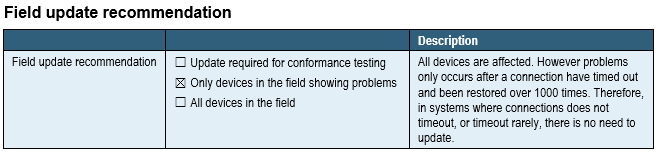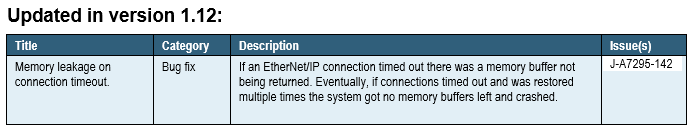Kyle,
I have managed to get the details form three of our other gateways, all are AB7629.
All seem to have different firmware versions. See details below.
How do I determine the actual version numbers in the firmware file on the downloads page, i.e.
Firmware Download Tp (version 2.16.1.2 the 10.0MB file)
The details on the one that is behaving impeccably are (this was a replacement)
EtherNetIP + MBTCP + WEB Slave + IT_2port
Serial Number A02551A9
Bootloader Version 1.14
Software Version 1.08
Ethernet MAC ID 00-30-11-10-19-9D
PROFIBUS Master
Serial Number A0253F91
Bootloader Version 2.05
Software Version 4.00
Gateway
Serial Number A0257E49
Bootloader Version 2.01
Application Version 3.25
Product Version 3.25
Web Version 2.22
The details on the one we removed from above are
EtherNetIP + MBTCP + WEB Slave + IT_2port
Serial Number A02551A9
Bootloader Version 1.14
Software Version 1.08
Ethernet MAC ID 00-30-11-10-19-9D
PROFIBUS Master
Serial Number A0253F91
Bootloader Version 2.05
Software Version 4.00
Gateway
Serial Number A0257E49
Bootloader Version 2.01
Application Version 3.25
Product Version 3.25
Web Version 2.22
Another
EtherNetIP + MBTCP + WEB Slave + IT_2port
Serial Number A021A866
Bootloader Version 1.14
Software Version 1.08
Ethernet MAC ID 00-30-11-0D-8D-0E
PROFIBUS Master
Serial Number A0216B3A
Bootloader Version 2.05
Software Version 4.00
Gateway
Serial Number A021AD63
Bootloader Version 2.01
Application Version 3.22
Product Version 3.22
Web Version 2.21
And
EtherNetIP + MBTCP + WEB Slave + IT_2port
Serial Number A021A862
Bootloader Version 1.14
Software Version 1.08
Ethernet MAC ID 00-30-11-0D-8D-0C
PROFIBUS Master
Serial Number A0216B38
Bootloader Version 2.05
Software Version 4.00
Gateway
Serial Number A021AD5C
Bootloader Version 2.01
Application Version 3.22
Product Version 3.22
Web Version 2.21