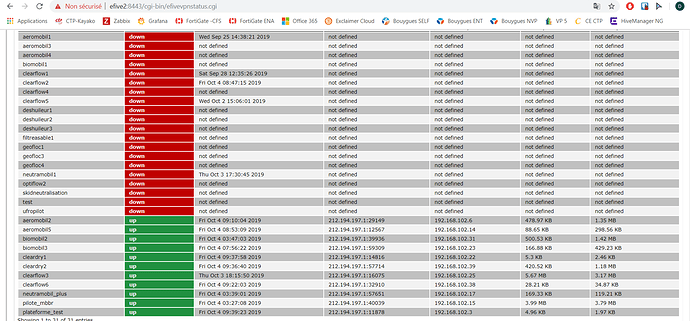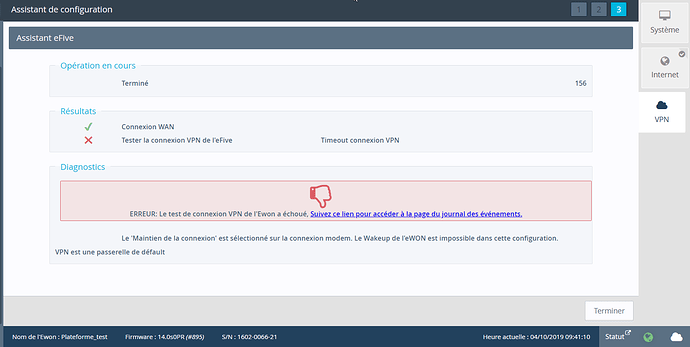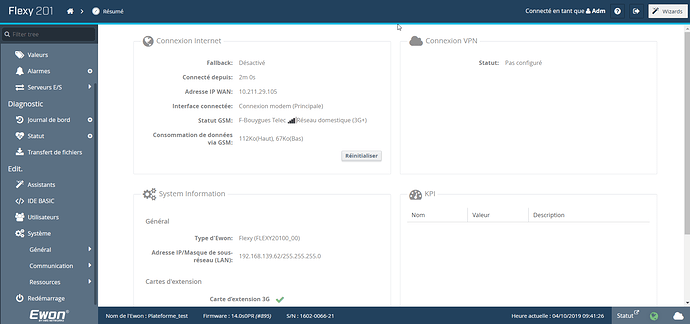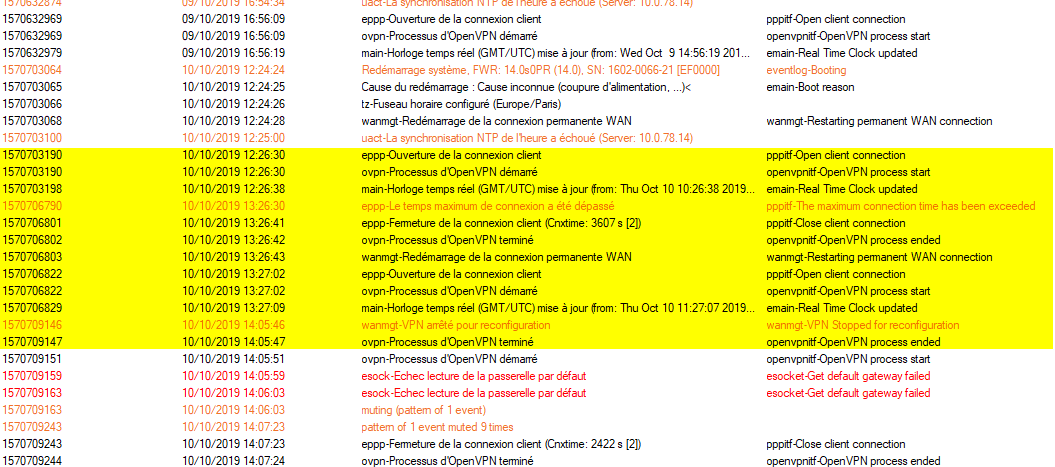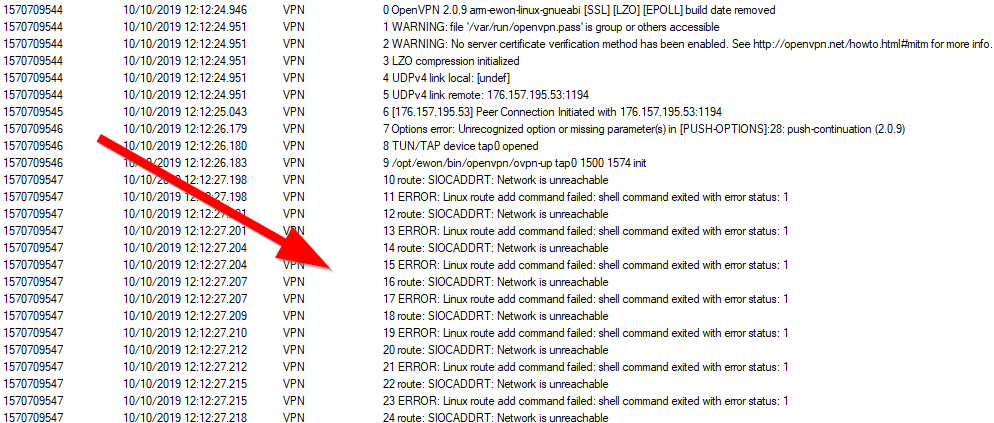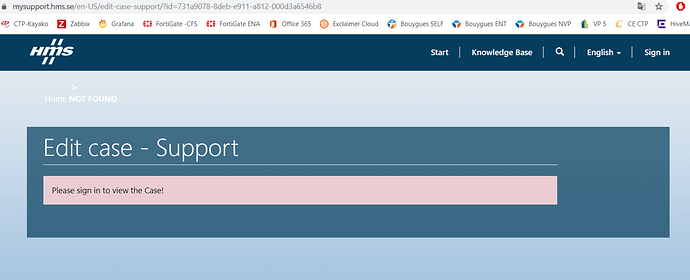Browsing these logs I found a possible DHCP problem. Is it possible that there aren’t enough available dynamic addresses on the VPN 192.168.102.0 network?
Oct 2 10:23:23 efiveUMT openvpn[28459]: 212.194.197.1:49173 Re-using SSL/TLS context
Oct 2 10:23:23 efiveUMT openvpn[28459]: 212.194.197.1:49173 LZO compression initialized
Oct 2 10:23:23 efiveUMT openvpn[28459]: 212.194.197.1:49173 [plateforme_test] Peer Connection Initiated with 212.194.197.1:49173 (via 192.168.102.254)
Oct 2 10:23:23 efiveUMT openvpn: CONNECT plateforme_test 192.168.102.3 212.194.197.1
Oct 2 10:23:25 efiveUMT dnsmasq-dhcp[1359]: DHCPDISCOVER(br0) 00:ff:a0:3a:7a:86 no address available
Oct 2 10:23:28 efiveUMT dnsmasq-dhcp[1359]: DHCPDISCOVER(br0) 00:ff:a0:3a:7a:86 no address available
Oct 2 10:23:31 efiveUMT dnsmasq-dhcp[1359]: DHCPDISCOVER(br0) 00:ff:a0:3a:7a:86 no address available
Oct 2 10:23:38 efiveUMT dnsmasq-dhcp[1359]: DHCPDISCOVER(br0) 00:ff:a0:3a:7a:86 no address available
Oct 2 10:23:54 efiveUMT dnsmasq-dhcp[1359]: DHCPDISCOVER(br0) 00:ff:a0:3a:7a:86 no address available
The FLexy logs had a lot of connection errors and because of that only covered about a period of 70 minutes. Was it disconnected from the internet prior to you taking the bakcup?
1570097935 03/10/2019 10:18:55.422 VPN 80 write UDPv4 []: Network is unreachable (code=101)
1570097985 03/10/2019 10:19:45.431 VPN 120 ERROR: Linux route add command failed: shell command exited with error status: 1
1570097985 03/10/2019 10:19:45.436 VPN 123 route: SIOCADDRT: Network is unreachable
Is it possible to use Tcp instead of Udp?
Some other errors indicate a possible error in the openvpn config file:
1570097985 03/10/2019 10:19:45.459 VPN 142 Options error: Unrecognized option or missing parameter(s) in [PUSH-OPTIONS]:9: push-continuation (2.0.9)
1570098674 03/10/2019 10:31:14.373 VPN 208 WARNING: No server certificate verification method has been enabled. See http://openvpn.net/howto.html#mitm for more info.
1570099758 03/10/2019 10:49:18.759 VPN 330 RESOLVE: Cannot parse IP address: 176.157.19
Can you verify that file matches the other devices?