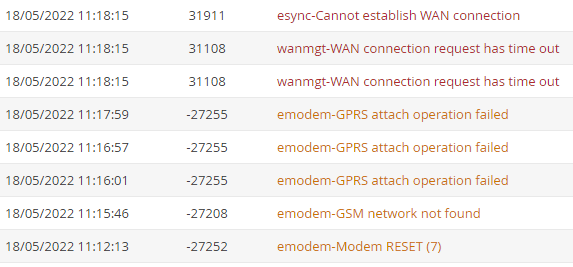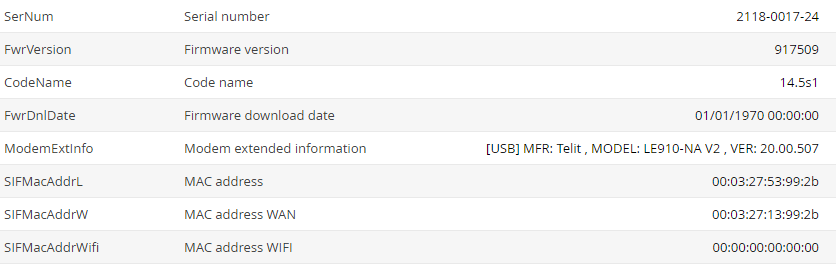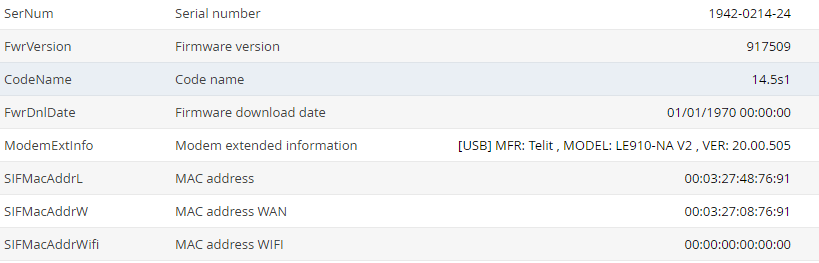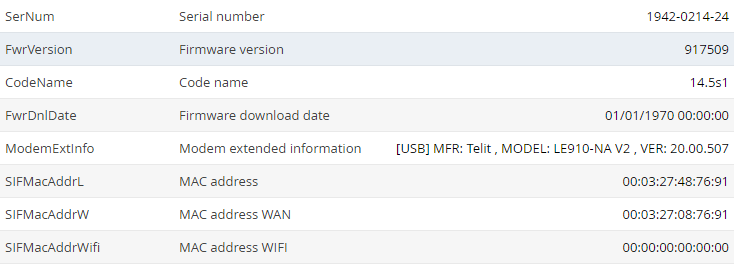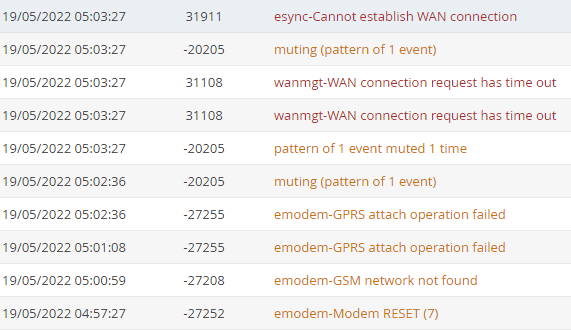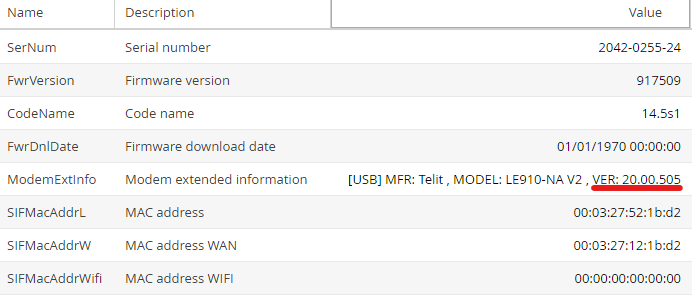Let’s review what you’ve tested so far. You’ve tried two separate SIM cards, both verified to be active, as well as two Flexy 205 base units. You mention two modems, so were those installed in each of the Flexys? The modem firmware is fully updated, and setup failed the same way in a place with very strong cellular reception.
You are correct on all points noted above. I don’t believe I have tried all possible combinations of SIM cards, modems and base units, but enough to try noticing a pattern or issue.
I did try a reset on at least of the base units (the one that had an existing configuration) and the other base unit had never been configured. I can try again with both, but it will be later today when I can be assured of a good signal.
Interestingly, when the wizard gets to a certain point, the signal LEDs drop out, even in the location with the good signal, and eventually they will come back. I also noticed today, when checking and updating the modem firmware, the modem information was completely blank sometimes. It seemed to coincide with the signal LEDs going out.