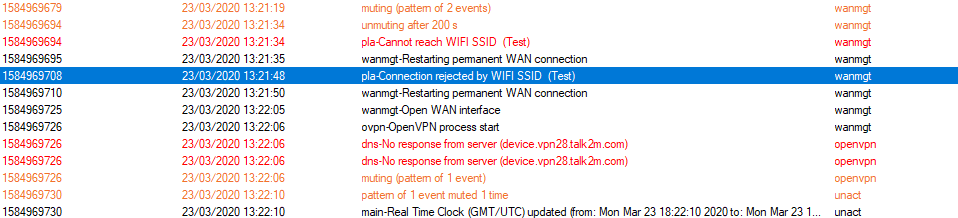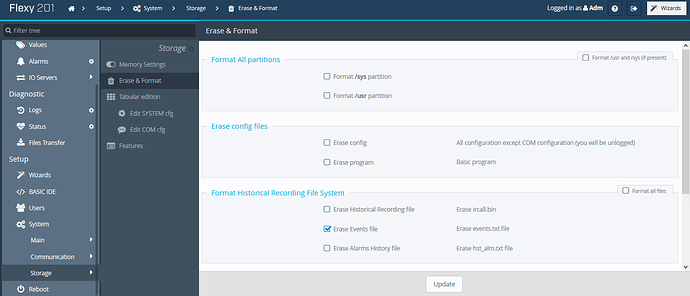Hello,
I spoke with Tim I believe earlier today with a fallback issue on my Flexy 205
Primary: Cellular
Secondary: WiFi
Unit will fallback to WiFi when cellular antenna is removed but will not fallback to WiFi after fallback connection duration has expired and cellular antenna is still removed.
We reconfigured the device as WiFi primary and cellular secondary and I did not have this problem, it would remain on cellular after the fallback connection duration.
Any help with configuration would be great.
Backup with support files is included.
Thanks,
** ** DANIEL BURTON
CONTROLS ENGINEER