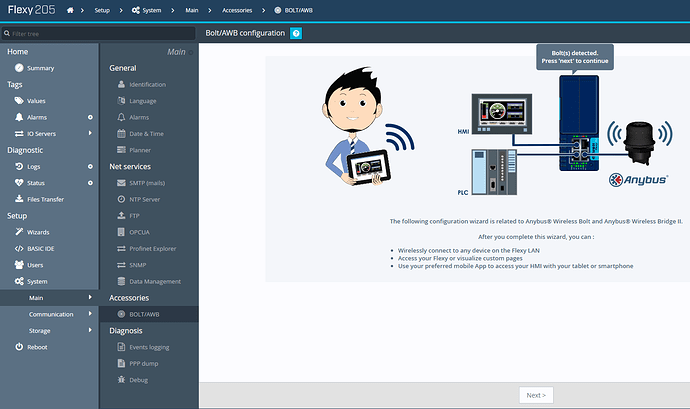Good afternoon,
We have a Siemens PLC and a Flexy205 with FLB3271 wifi card,
When connecting the PLC to the Flexy with an RJ45 cable we are able to access the rest of the LAN from the PLC,
Would you be able to advise if it is possible for the PLC to reach the LAN network by connecting the PLC to the Wifi