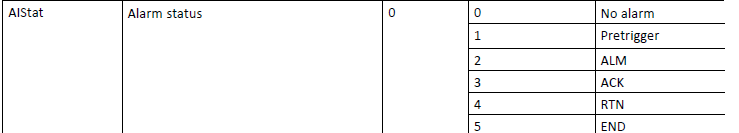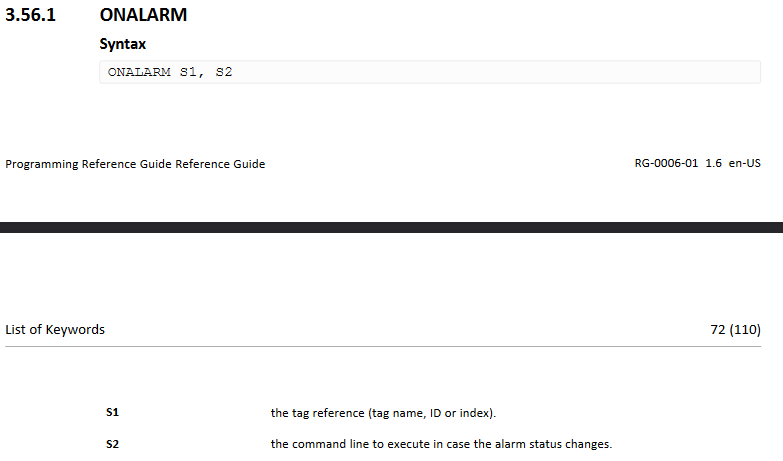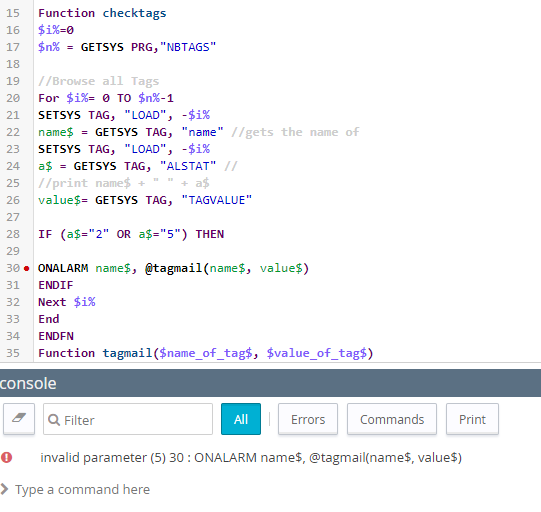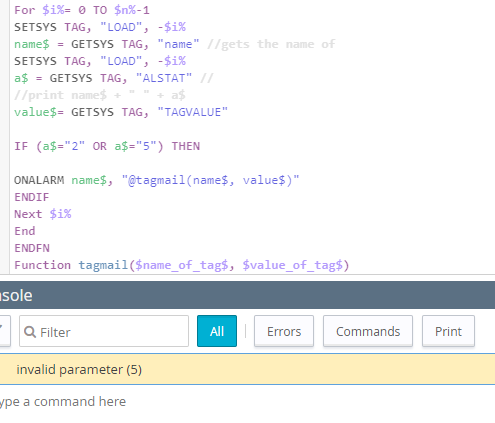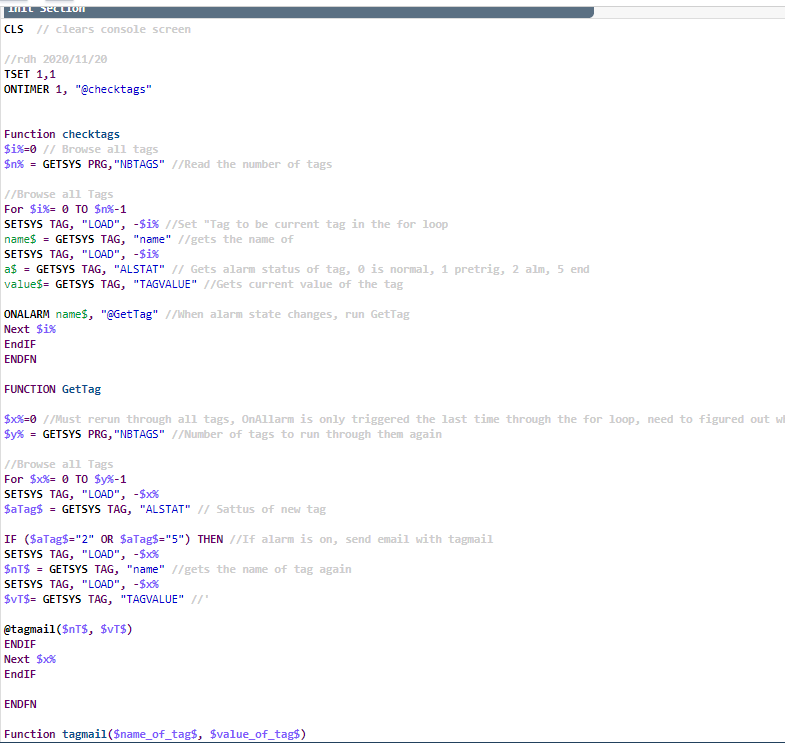Hello,
I would like to configure my eWon to send an email every time ANY alarm state is reached.
This email would reference multiple tag values, so a script in BASIC IDE may be necessary. I would like the email to have the following attributes.
Email Subject: "Tag_x_Name"
Email Body:
Any alarm was struck in your system regarding "Tag_x_Name"
Current State: "Tag_x_Value"
Normal State: Normal Value
Current System Overview:
"Tag_A_Value" Units_A
"Tag_B_Value" Units_B
"Tag_C_Value" Units_C
"Tag_x_Value" Units_x
Where “Tag_x” is the tag that sounded the alarm. If “Tag_A” were to sound the alarm, the email would be the same, except the instances of Tag_x would be replaced by Tag_A.
I read through the document ‘Sending Emails with a Flexy.docx’, which was was a great start. However, there are dozens of tags, and I’m hoping to avoid writing a unique function for each tag.
Thanks!