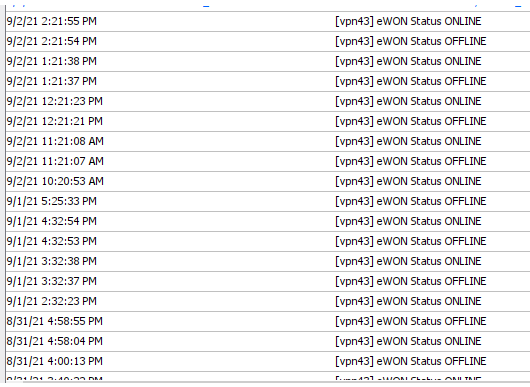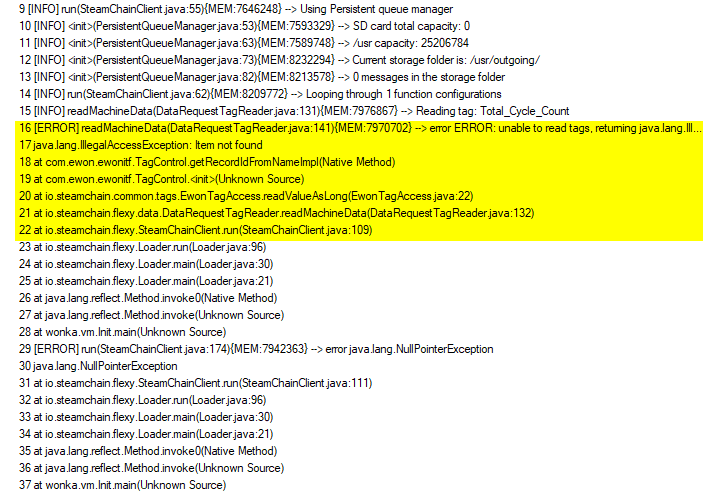@Kevin_hms
I do not think that the Java code is causing this at this time, as it isn’t being used for at the moment (however I could be wrong). I made a few internet connection parameter changes and the flexy was working as expected and online for a handful of hours, up until the machine was powered down to be moved to a new location. Ever since this power cycle it has not worked again. I did some testing with the customer today and have found the following:
Apparent Issue:
- Something is forcing the flexy to reboot (20314 Reboot reason: Watchdog in process opcusacom)
- The flexy continues to reboot over and over and over again, preventing any internet connection or OPCUA communication
Temporary fix to allow flexy to go back online, but not have OPCUA communications was
- Connect locally
- Disable OPCUA IO Server
- Reboot
- Back online, no OPCUA
In one instance, we were able to also re-enable the OPCUA client at this stage (and power cycle both the Flexy and OPCUA Server device) and communications worked again. A power cycle afterwards reintroduced the prior issue and we have not been able to keep the flexy on while OPCUA is activated since, however we have not tried power cycling the machine again as it is a considerable distance away.
The MLC device by Bosch Rexroth being used (the OPCUA Server) has a known issue where it does not have a real clock. Especially on power cycles it can be very incorrect, ranging from off by house to off by years (future and present). The customer is currently unaware if this can be disabled.
We tried messing around with the NTP clock on the Flexy, switching between various Manual and automatic settings, but nothing seemed to help. I’m not sure if there is something similar to the following link at play? NTP server sycn - #4 by tdstech
I have a few questions in addition to requesting the help for getting this problem solved. Can the duration of the watchdog timer on the Flexy that is timing out be increased? Can we somehow disable the time synchronization on the client side of the OPCUA configuration?
Attached is a newer backup of the machine.
MOVED TO STAFF NOTE (108 KB)