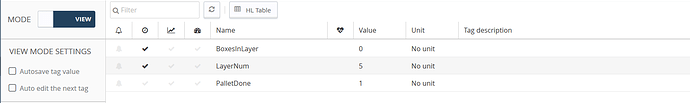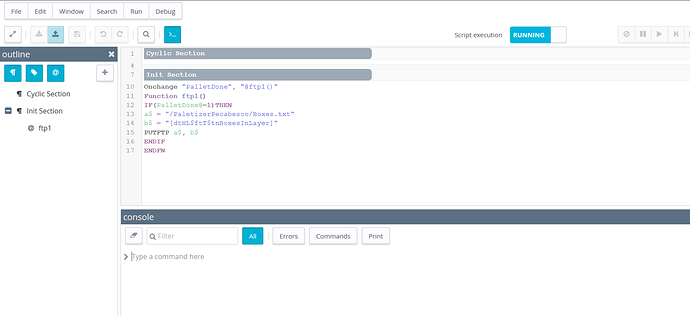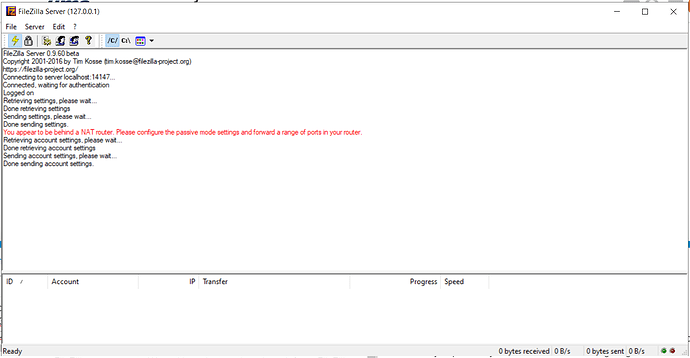I am facing problem trying to connect eWon Flexy 205 to FileZille server. I configured FTP server on using FileZilla, with Host: localhost (host IP is 192.168.120.99), port 14147, and current password. I added user, Flexy205, with current name and password. I use all other default FileZilla settings (didn’t do any other changes but previous). I configured Flexy205 properly through wizards and check VPN route. I defined home directory folder in FileZilla (i believe for storing files on server).
After that, I added some tags (integer) into Flexy tag list. I also checked that all tags have good reading from PLC.
I now have demand to make .txt or .csv file with value of one tag and current tag reading time. Other plc tag (also added to Flexy) should be trigger. So I tried some action, but all if them end as failure. So I need your help about this situation.
In ABLOGIX IO Server setting I choose GlobalDeviceAddress as my PLC ethIP address with defined port and server. (192.168.120.71,1,0)
In Flexy 205 FTP setting I choose localhost IP(192.168.120.99) as FTP Server Address with FTP server port set as 21. As username I used user which I added in FileZilla with same password.
My question is, what next? 
I tried to make some planner in Flexy browser configurator, with adding syntax $dtHL$ftT$tnBoxesInLayer as File Content, without filling Destination File Name (as I found in user manual). After that I found here (HMS support) some similar problem and solution for it which was including using of PUTFTP syntax.
Init section
ONCHANGE “PalletDone”,“GOTO ftp1”
ftp1
IF(PalletDone@=1)THEN
a$ = “/PaletizerPecabesco/Boxes.txt”
b$ = “[dtHL$ftT$tnBoxesInLayer]”
PUTFTP a$, b$
ENDIF
END
I put this syntax into BASIC IDE Init section, but I didn’t get any file in.
My laptop is connected to Flexy through 1. LAN port (on Flexy).
Sorry for this kind of huge explanation but I am having this couple of problems for last three days, and I was forced to write you. Thank you for your help. If you have any other additional question, please be free to ask.