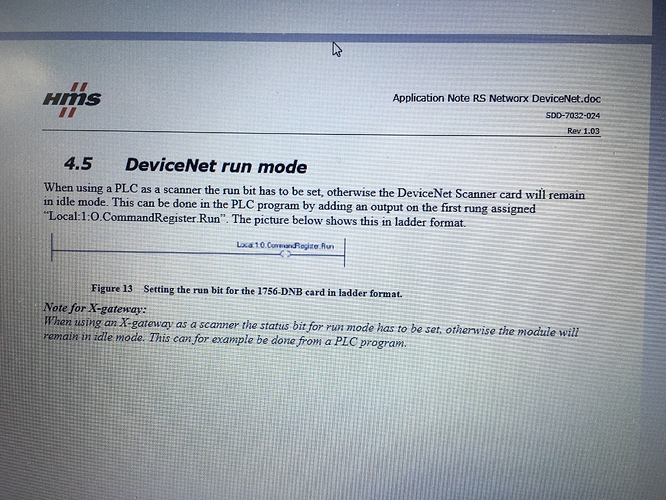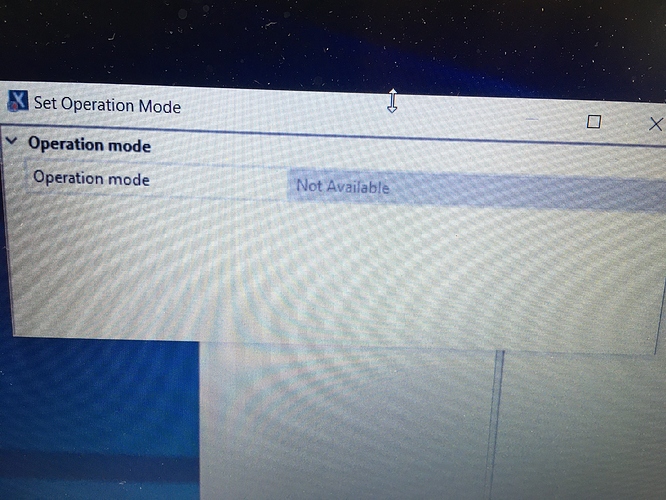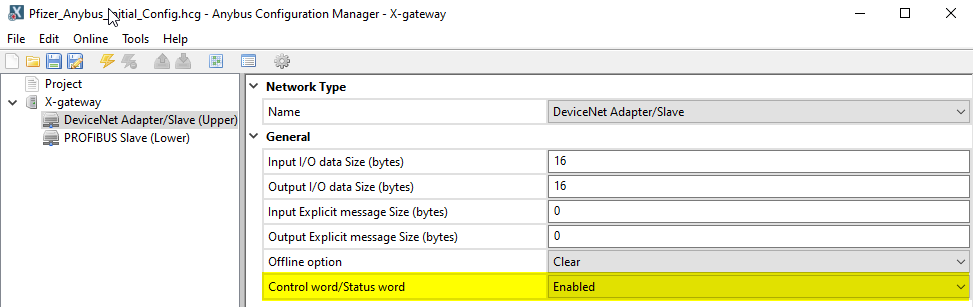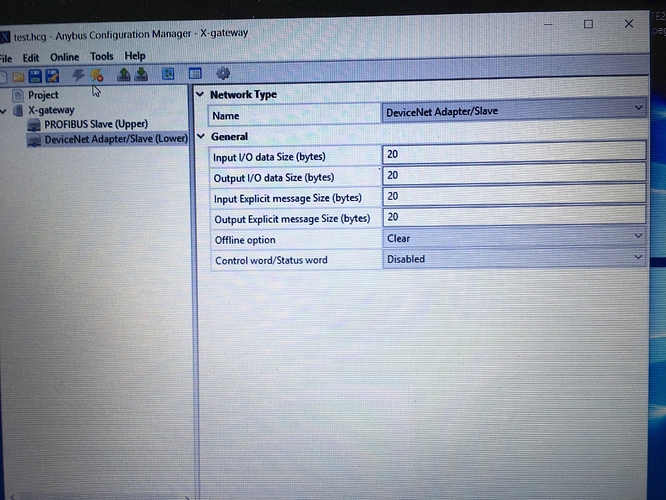I have a ab7844 gateway that is off line. how does a person get it to come back on line. the video says that it is a plug and play device. you guys earlier told me that the configuration manager can do everything I need. But it still remains off line according to the red L.E.D. on the front of the gateway.
Bryce