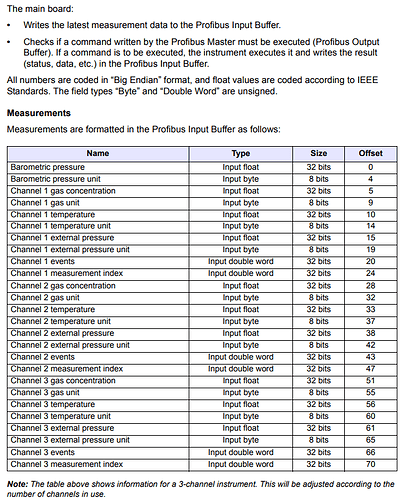I have an existing GSD file and I need to create the corresponding C# file to represent the functions.
I know I can use the Excel template to create BOTH the GSD and C# file needed, but I’m not sure how to work with an existing GSD file.
The GSD is 86 lines of text. Seeing as it is rather small, I’ll paste it in code here in case it helps answer my question.
; This GSD allows user to select the exact configuration of its 410-510 instrument
; to do so, the gateway firmware version has to be >= 2.0 and the user software version has to be >= 2.15
; if not, select Module "Profibus Gateway Version < 2.0"
; GSD revision 2 has been specially done for a system whom string Module strings length description were too long
; Modifications done:
; Text "Gateway Version >= 2.0 - 1 channel" become "1 channel"
; Text "Gateway Version >= 2.0 - 2 channels" become "2 channels"
; Text "Gateway Version >= 2.0 - 3 channels" become "3 channels"
#Profibus_DP
; Revision of the GSD file format
GSD_Revision = 1
;
Vendor_Name = "ORBISPHERE"
Model_Name = "410-510"
; Revision version of the device
Revision = "V2.1"
Ident_Number = 0x3218
Protocol_Ident = 0
Station_Type = 0
FMS_supp = 0
Hardware_Release = "Revision G"
Software_Release = "V2.0"
OrderNumber = "V3218"
;
9.6_supp = 1
19.2_supp = 1
45.45_supp = 1
93.75_supp = 1
187.5_supp = 1
500_supp = 1
1.5M_supp = 1
3M_supp = 1
6M_supp = 1
12M_supp = 1
;
MaxTsdr_9.6 = 60
MaxTsdr_19.2 = 60
MaxTsdr_45.45 = 60
MaxTsdr_93.75 = 60
MaxTsdr_187.5 = 60
MaxTsdr_500 = 100
MaxTsdr_1.5M = 150
MaxTsdr_3M = 250
MaxTsdr_6M = 450
MaxTsdr_12M = 800
;
Redundancy = 0
Repeater_Ctrl_Sig = 2
24V_Pins = 0
Implementation_Type = "SPC3"
Bitmap_Device = "Orbi3218"
;
Freeze_Mode_supp = 1
Sync_Mode_supp = 1
Auto_Baud_supp = 1
Set_Slave_Add_supp = 0
Min_Slave_Intervall = 1
;
Modular_Station = 1
Max_Module = 1 ; Only one module can be selected
Max_Input_Len = 80 ; Maximum input length for 3 channels
Max_Output_Len = 6 ; Ouput length is 6 whatever the configuration
Max_Data_Len = 86 ; Maximum is max input + max output
Modul_Offset = 0
;
Fail_Safe = 0
Slave_Family = 5
Max_Diag_Data_Len = 8
;
;Modules available: only one module can be selected
;
;This module is for Profibus gateway version >= 2.0 AND mono channel instrument for user software version = 2.15 or >= 3.0
Module = "1 channel" 0x94,0x9F,0x96,0x95,0xA5
EndModule
;This module is for Profibus gateway version >= 2.0 AND 2-channel instrument for user software version = 2.15 or >= 3.0
Module = "2 channels" 0x94,0x9F,0x96,0x9F,0x96,0x95,0xA5
EndModule
;This module is for Profibus gateway version >= 2.0 AND 3-channel instrument for user software version = 2.15 or >= 3.0
Module = "3 channels" 0x94,0x9F,0x96,0x9F,0x96,0x9F,0x96,0x95,0xA5
EndModule
;This module is for Profibus gateway version < 2.0 AND/OR instrument for user software version <= 2.14
Module = "Gateway Version < 2.0" 0x94,0x9F,0x96,0x9F,0x96,0x9F,0x96,0x95,0xA5
EndModule
;
I have also included the table of address-to-measurement information.