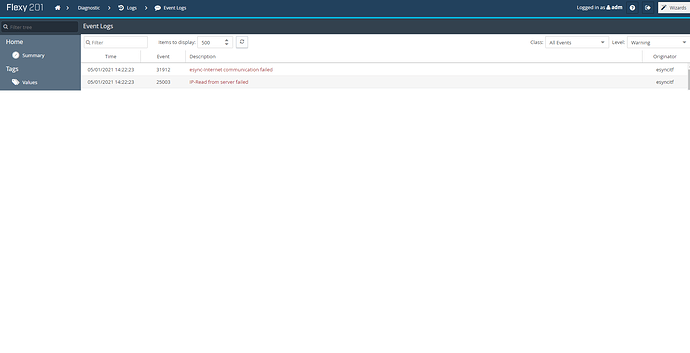i’m trying to get my Ewon set up but i cant figure out the internet part. it says that i have a wan connection but no internet.
Hello Ruben,
There are two steps to the Internet Wizard There is the WAN Connection and Internet Connection phases to the test.
WAN Connection: Used for to obtain an IP for the Connection. This is done either by Static IP or DHCP. If you manually set a Static IP, this portion of the test passes immediately. DHCP requires communication to the DHCP server to recieve an IP.
Interent Test: This phase our device will send traffic to various public servers and Talk2m servers to verify communication. Once it recieves a response, it passes this phase.
If you assign a Static IP to the WAN connection, the unit will show a successful WAN connection test.
I would verify the the internet connection test and network settings with the local IT team. It may that you need to assign DHCP.
If you can supply a backup with support files, I can review the unit further. This can be done using eBuddy.
I’m using a static ip for my Wan. but is said that the internet connection has failedMOVED TO STAFF NOTE (34 KB)
.I would check with your local IT team regarding verifying that IP can connect to the internet.
I did not notice there is some configuration encryption issues. Can you have the IT exempt this connection from their security? I want to verify at what point the failure is occuring.
okey i will check with my it team
I have fixed it The problem was for those who have the same mistake: you IP that you assign with your ebuddy cannot be on the same network as the one for The Wan those have to be on separate networks
Hello,
Thank you for the response. I am happy that you were able to resolve the issue.