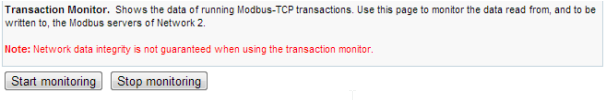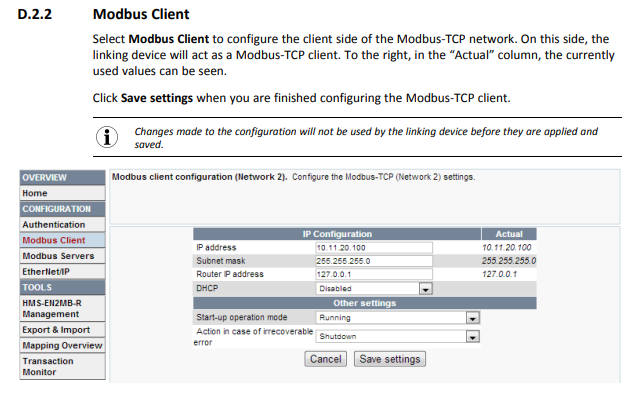Studio 5000 Logix Designer has a nice I/O Configuration Ethernet Module for the HMS-EN2MB-R. We have some customers with older Compact Logix controllers that cannot be programmed with Logix Designer and can only be programmed with RSLogix5000 V.20, which only has modules for AB7072 and AB76/78/79xx-F.
Is there a way to create a HMS-EN2MB-R module for RSLogix 5000?