I have configured an HMS-EN2MB-R to a Eurotherm 3508 controller (Modbus TCP) and an RSLogix5000 processor. The Ethernet link to the PLC works correctly. The Modbus TCP link is flashing red indicating a transaction error. I have configured and IP and subnet in the Eurotherm 3508, but cant seem to initialize comms. Any ideas?
What do you see in the Transaction Monitor tab?
If you see communications, but they are errors, the errors should point you in the right direction.
If you are not seeing any communication back from the Eurotherm, than you might have the wrong UID. Check to see if the Eurotherm specifies a UID, or try a differnt one, like 1.
It also looks like you have the Control/Status word enabled. Are you writing to the control word to change from Idle to Run mode?
If you aren’t familiar, try disabling the Status/Control Word.
Have you tested your Modbus server (Eurotherm) with another Modbus client, or a Scanner Simulator on a PC?
Kyle
See my response below…
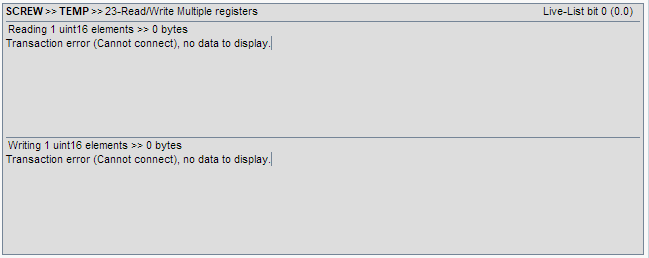
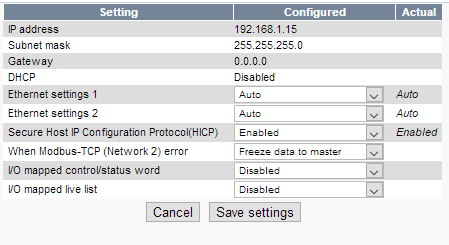
ok
See my response below…
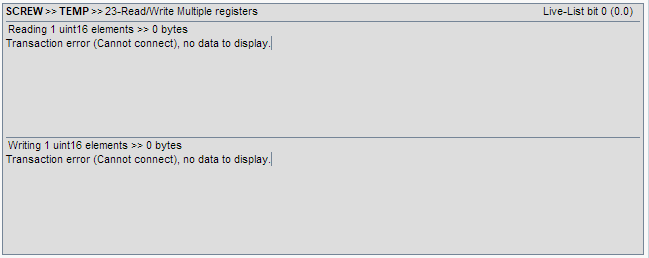
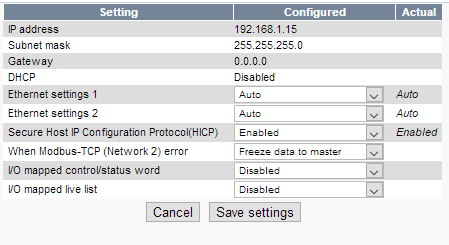
That’s not a response, it’s a screenshot. You aren’t giving us any information that we can use to help you. Your modbus device is not responding. You can try the suggestions that I made in my original post and report back your findings if you want help.
Kyle,
-
OK, I am checking with Eurotherm to determine if they use a “UID”.
-
The previous screen shot shows what I believe is that the Control/Status word is disabled: See the following:
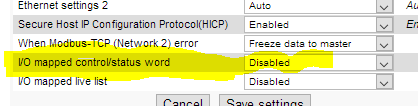
- I have tested the Eurotherm unit communications with their Eurotherms “ITools” software and I am able to communicate to it and read all the parameters from it with my PC. I sent the configuration files to Eurotherm, and they stated that the communications are set up properly to talk over Modbus TCP.
At this point, I am not sure where to go with this. Any information or ideas you have would be appreciated.
Thank you for your help,
Bill Wise
Kyle,
Eurotherm had me disable the UIE (set to loose) so the unit will use the IP address as its source of identification.
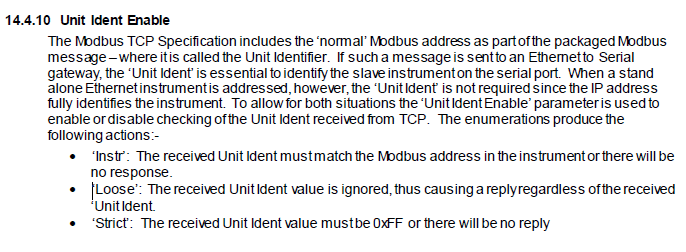
Thanks,
Bill Wise
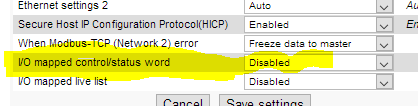
I would just try one Modbus command at a time until you get a response. Have you tried Function Code 3 instead of 4?
Is the server connected directly to the client (Anybus), or does it go through a switch?
Did you make sure that the Modbus Server and Client are on the same subnet?
As long as you made sure the UID is disabled we should be seeing some kind of response in the Transaction monitor if they are connected and the Anybus is sending the server commands to the right IP address.
Kyle,
In regards to your question “Did you make sure that the Modbus Server and Client are on the same subnet?” Can the Client use DHCP? If so, then I don’t have to worry about setting the client IP and subnet correct?
Yes, the client can use DHCP, but I would recommend trying with the server connected directly to the client. The try function code 4, if it doesn’t work try FC 3.
Kyle,
Yes, I disabled the DHCP for the Modbus client and set it to the same subnet as the temperature controllers and I was able to sent and receive data to the PLC.
Thanks for your help,
Bill Wise
![]()
![]()
Great! Thanks for the update!
Kyle

