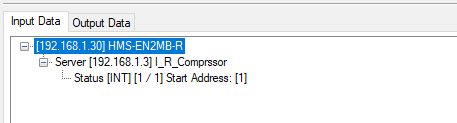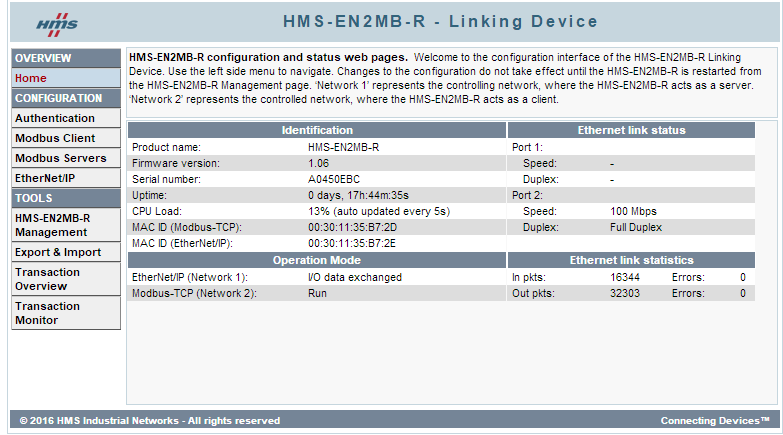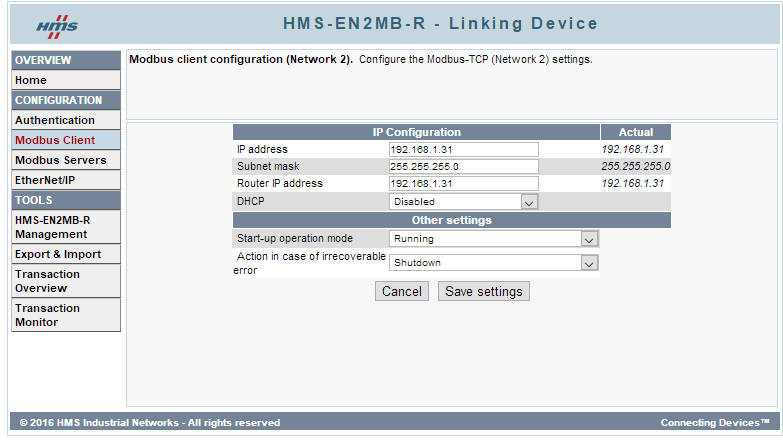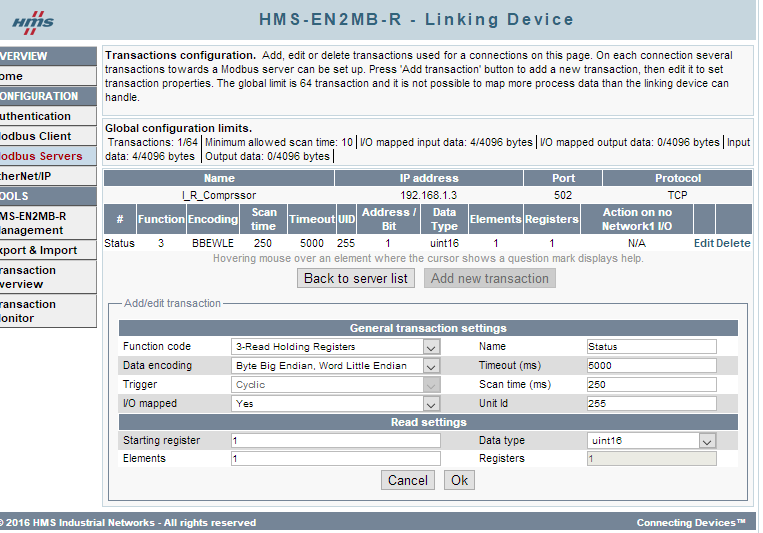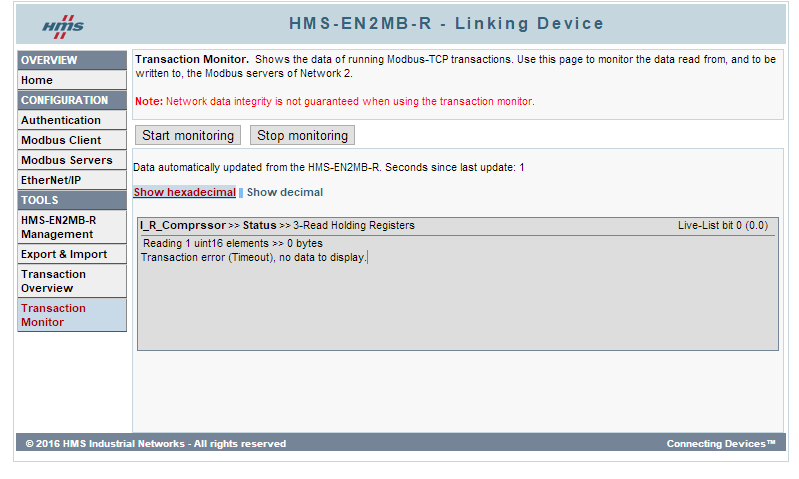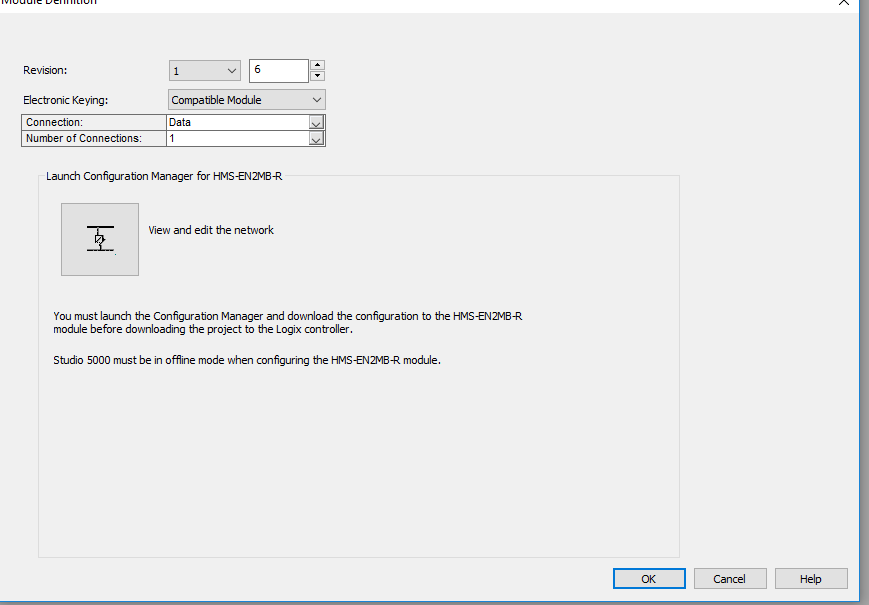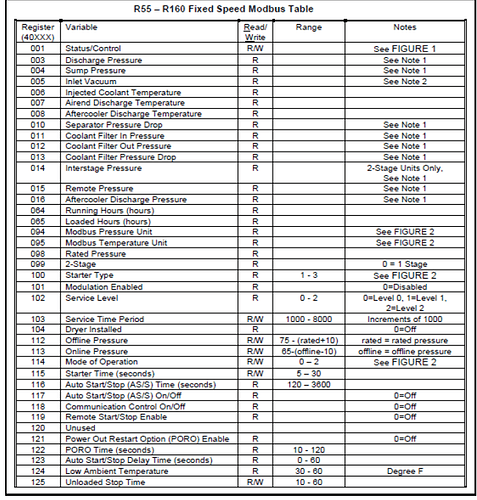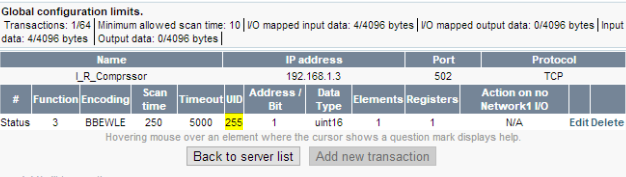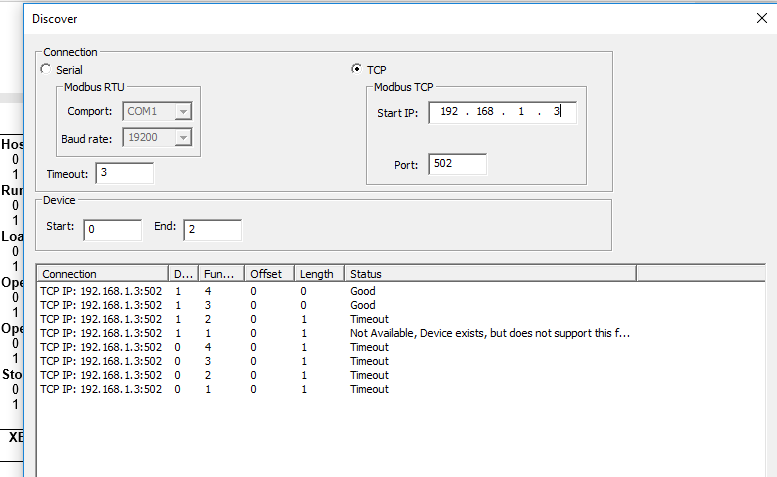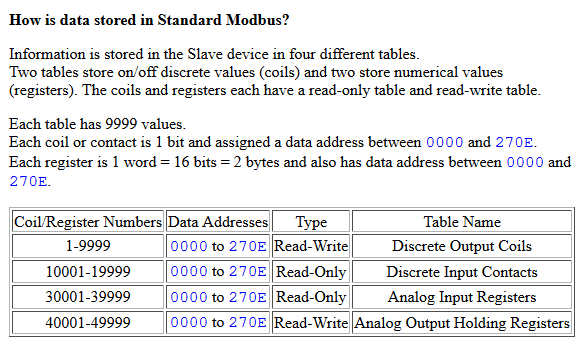I have a AB 1769-L32E PLC trying to talk with a Ingersoll Rand Xe-145M controller.
PLC I.P. 192.168.1.2
Ingersoll Rand I.P. 192.168.1.3
HMS I.P. 192.168.1.30
I am getting a transaction error. I started with just a read but would like add write as well.
I am new to these modules so I’m looking for some help to get this working.
Any help would be great.
Thanks
Wayne Snyder