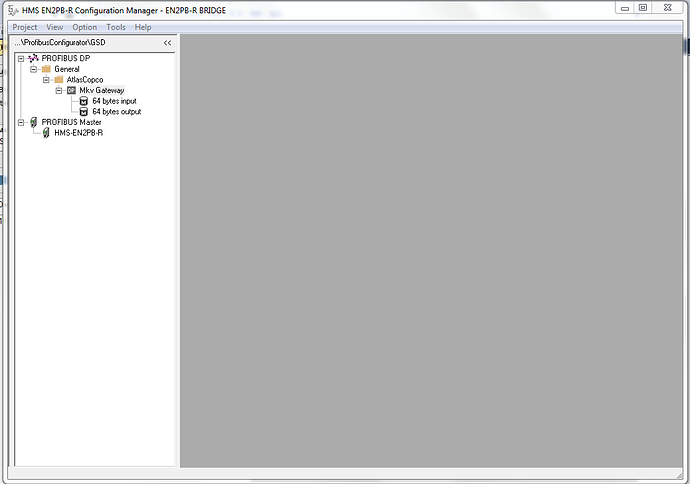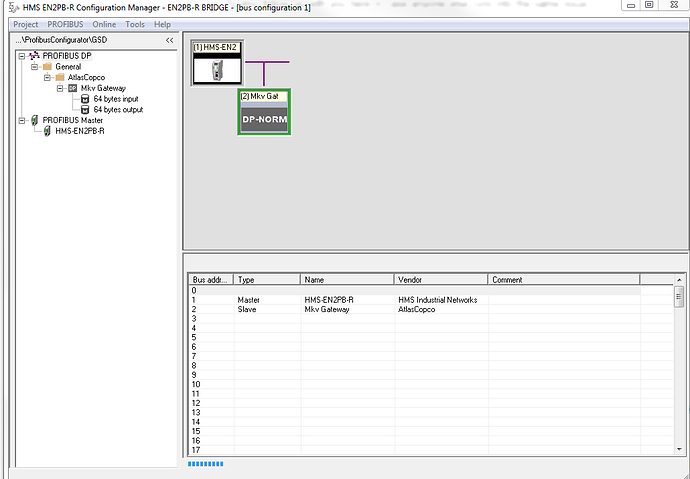I’m having trouble setting up this Anybus Ethernet to Profibus linking device. I’ve downloaded the AOP but it doesn’t seem to install properly. When running through the setup I get the the screen that is supposed to show module profiles to be installed and no modules show up to install. I’ve downloaded several times and moved the downloaded file to different local directories to make sure it wasn’t something funny like that. I can’t configure the HMS device, my configuration screen is all grey on the right and looks different than the manual shows. I have no way to configure the slave.
Hello @smleziva
The AOP is built into studio 5000 and does not necessarily need to be installed separately. The AOP might already be installed which is why the installer might not be showing the modules.
Do you see the option to add the Linking device? Could you upload a screen shot showing the grey config screen you are talking about.
Also, does studio use network drives? We have seen issues where network drives have issues with loading configuration files for the AOP and you might be seeing a related issues.
Hi Scott,
To also follow up with you here in case anyone else runs into the same issue.
Restarting studio as an admin and running the program corrected the problem. After it was started once as an admin it continued to run in standard user mode.
Deryck
I have the HMS-EN2PB-R configured with status ‘OK’ and the data table in RSLogix5000, however I don’t seem to be reading any data. Here’s some snapshots:


I have set the control bit to initiate the Profibus, is there some other configuration I need to do to read data?
Hello @smleziva,
The PLC should be reading data off of the linking device automatically. Are you setting the profibus side to Run? What are you getting for data in the status word, is that screen shot accurate showing no data? If do what do you have for an error on the module?
Deryck
I have it working now. There was an issue in the profibus hardware.
Thanks!
Scott Mleziva
414-931-1077