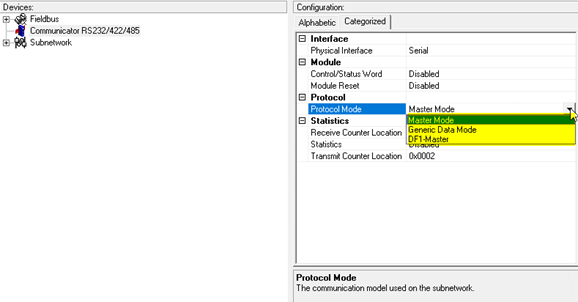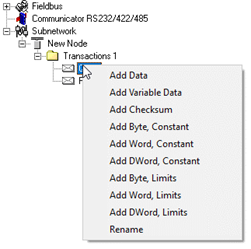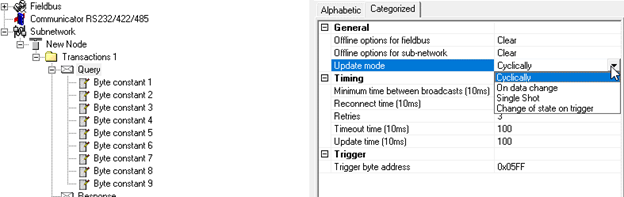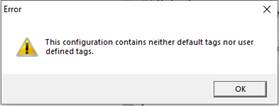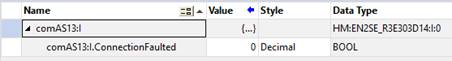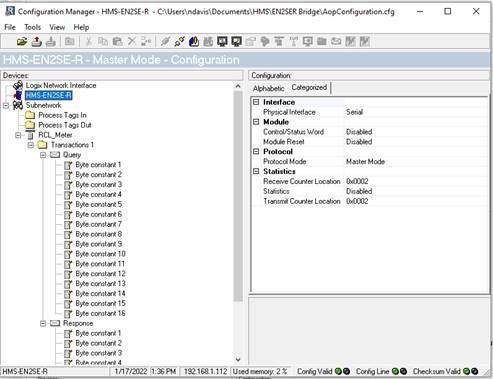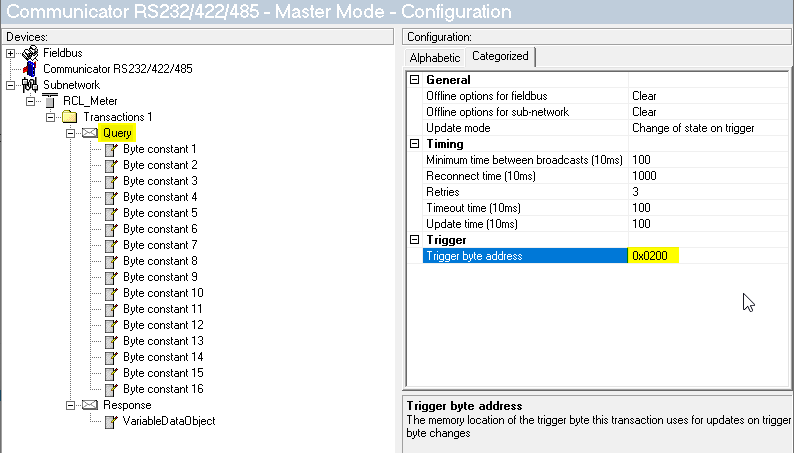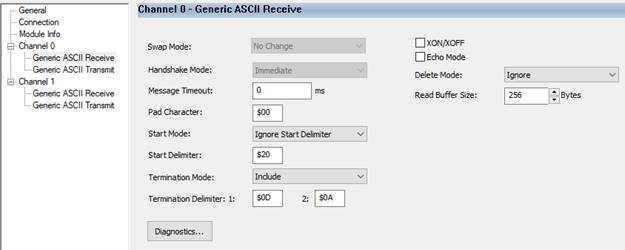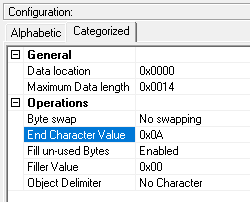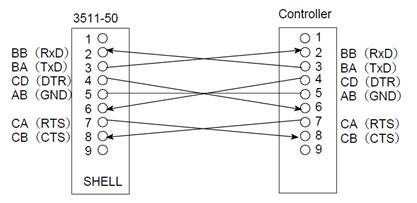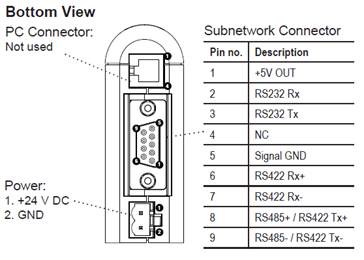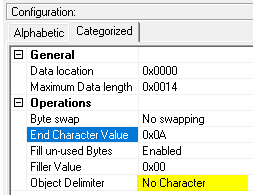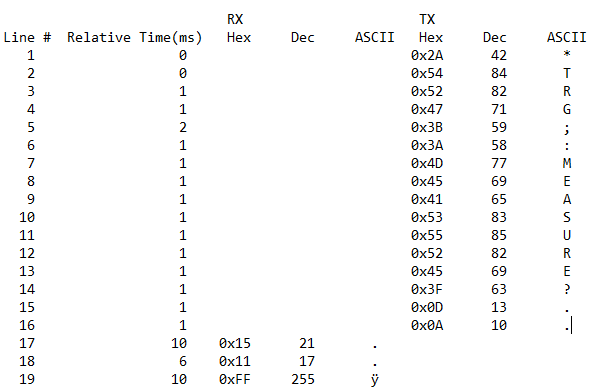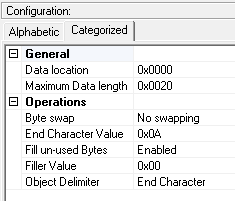Hi @neiladavis,
For very simple configurations, you can use Generic Data Mode, but generally, if you are going to be sending multiple commands with responses tied to them, you are going to want to use Master Mode:
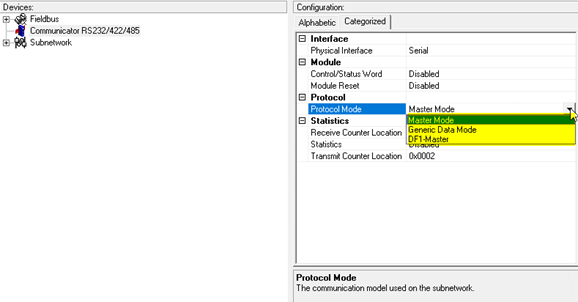
Right click on your node and click ‘Add Transactions’ to create the command.
The command can either be stored in the Anybus or the data can be sent from PLC, depending on your preference.
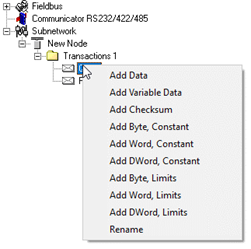
“Constants” will be stored in the Anybus memory. For example, I can store the command “"$NM00000!” by creating 9 byte, Constants. I can send the command cyclically or upon a trigger sent from the PLC:
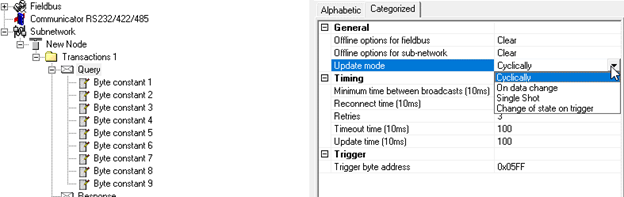
Alternatively, I could just create a memory area for the command, and then send the data in the command from the PLC. If I know the size of the command and it will always be the same size, I would select “Add Data” which gives me the options “Data Length” and “Data Location”. If the size will vary, I can select “Add variable Data”. I will have to set the location and the max size.
So for example, let’s say I select variable data with a max size of 20 bytes and Data location 0x0200. When this configuration is downloaded, it will map those 20 bytes to a PLC tag. You can put your command in that PLC tag and then depending on the Update mode (cyclic, trigger), that command will be sent to your serial device.
The Response part of the Transaction is similar. You can select the same data types. If the response is always going to be 4 bytes, you can select “Add Data”, set the size to 4 bytes, and the memory location in the Anybus. These 4 bytes will be mapped to a PLC tag. You could also use variable data.
There is a step-by-step guide for setting up the HMS-EN2SE-R here. Please let me know if you have any questions.
Kyle