I’m having an issue with being able to upload a PLC program when I insert the HMS gateway module onto the PLC IO Configuration tree. I import a config file that I’ve tested and used to communicate between PLC and gateway successfully to the gateway. Below is a screenshot of the HMS module added to the IO tree.
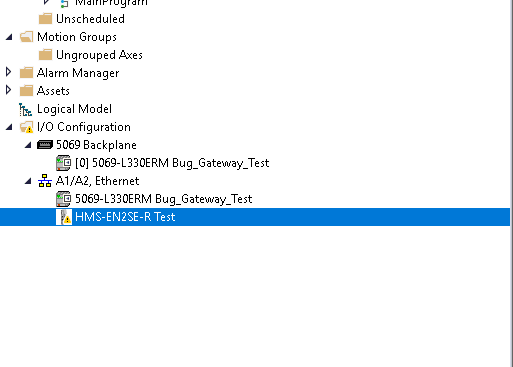
Once I’ve imported the config file, if an engineer were to upload a program from the PLC if the engineer did not have a copy of the program, the engineer is not able to upload and the error is shown below referring to not be able to upload the modules. I am not able to upload the PLC program as well.
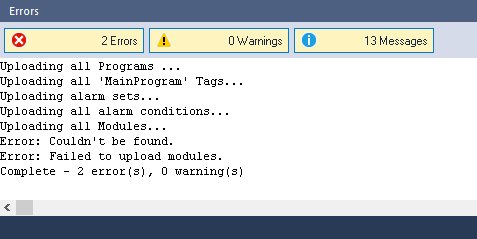
I’ve removed the HMS module from the IO tree and once the module is removed, the engineer and I are able to upload the program.
We have a test CompactLogix PLC that is in the same family as one we are currently using for our application. We’ve added the HMS module without having the HMS module on the local PLC network and we still come across the same error so the error doesn’t look to come from the gateway hardware itself.
