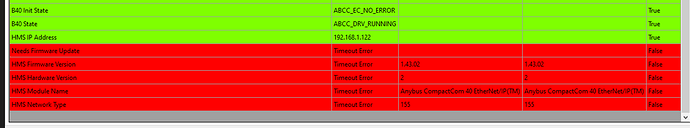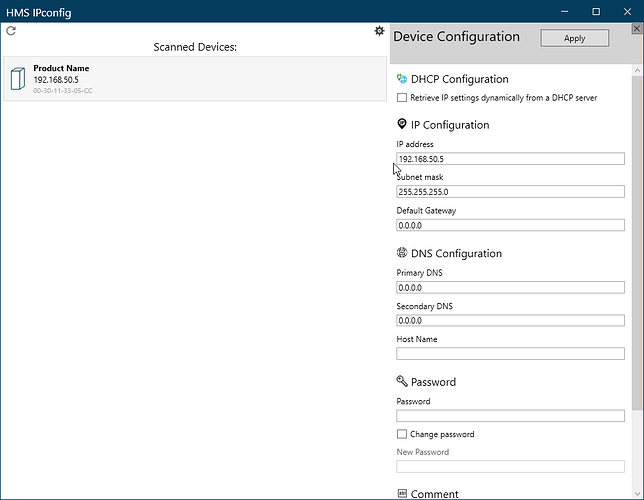Dear Support,
I am working on a few PCB boards. I am using the B40-10 ethernet module on the these boards. Currently on an older rev, I am able to access the IP address however with the newer boards It fails as the program tries to read the ip address. I am wondering if there is an update HMS .hiff file that I need that I can not find on your website. I have tried to download the programs listed to see if this helps however they do not seem to work properly.
Thank you