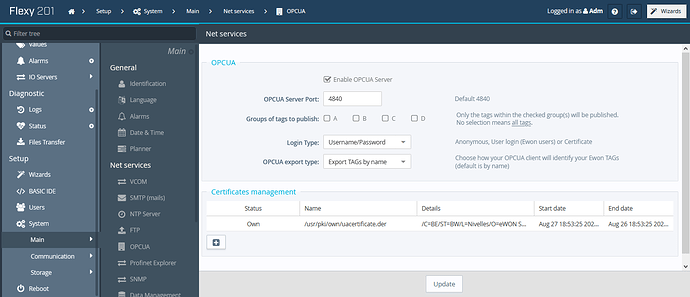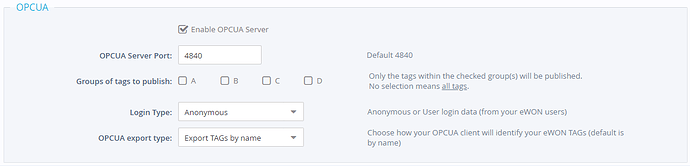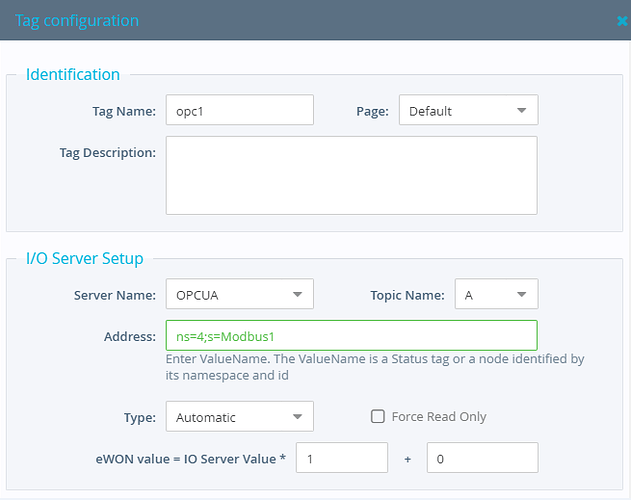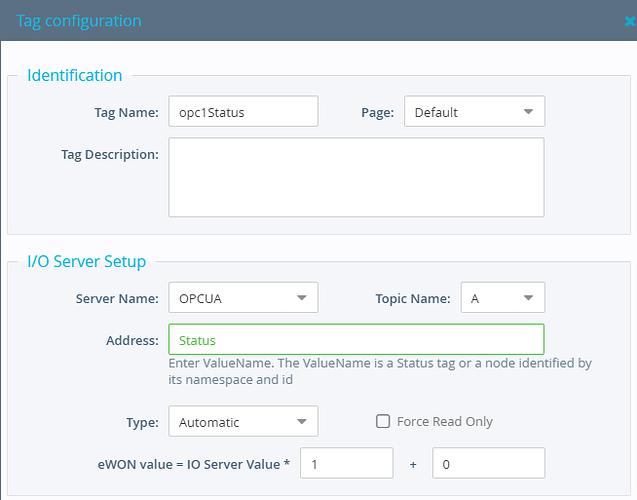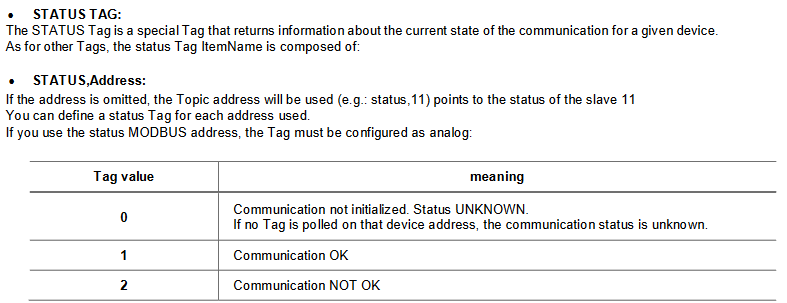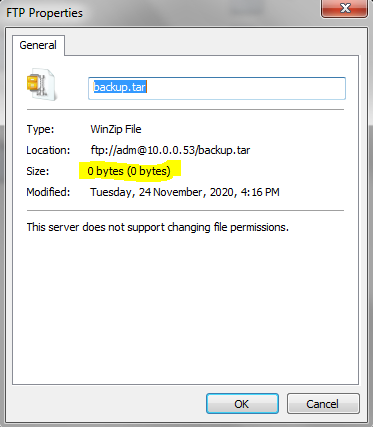I have an Ewon Flexy 205.
How can I make data from Modbus I/O server available as OPC UA data?
I am trying to test out the OPC UA client/server but I do not have a physical PLC. Therefore, I am using a Modbus simulator to simulate real-time data. I have configured the Modbus tags and also successfully polled data from Modbus TCP.