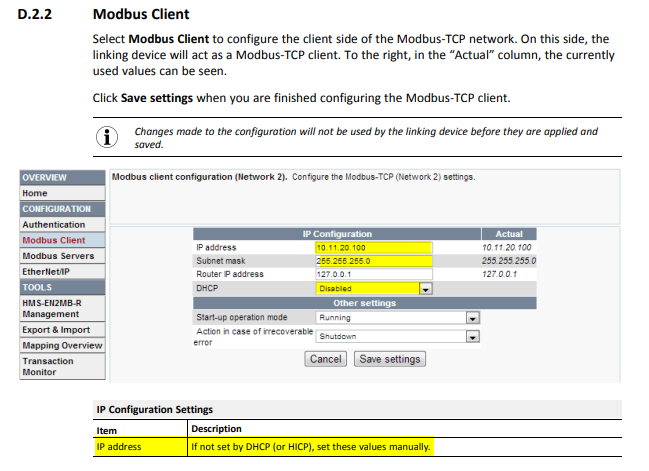Hi Mitchell,
You would need to use a router or managed (layer 3) switch.
Modbus TCP follows the same rules as TCP/IP, so all devices need to be on the same subnet in order to communicate. So a device with IP address 192.168.10.x/24 (Subnet mask 255.255.255.0) cannot communicate with a device with IP address 10.100.45.x/24. If this subnet is private and not connected to other subnets, I suppose you could use a very large mask, like 255.0.0.0, for example, and then any device that start with 10.x.x.x could communicate with any other 10.x.x.x device.
Yes, you can use a simple (unmanaged) 16-port switch to connect all of your devices and the Ewon, but they need to be on the same subnet in order to communicate.
If for some reason you couldn’t change any of the IP addresses on your Modbus TCP devices, and you had 8 different subnets, you’d need to use routing to connect the devices. You could set up a managed switch to do NAT translation, for example, but getting into that is way beyond the scope of support for our device. In short, our device works just like any other TCP/IP device.
Yes, the Ethernet/IP side and the Modbus TCP side of the device can be on the same network. This device is essentially 2 different devices that share a common memory area to exchange data, so they can both be on the same network.
Kyle