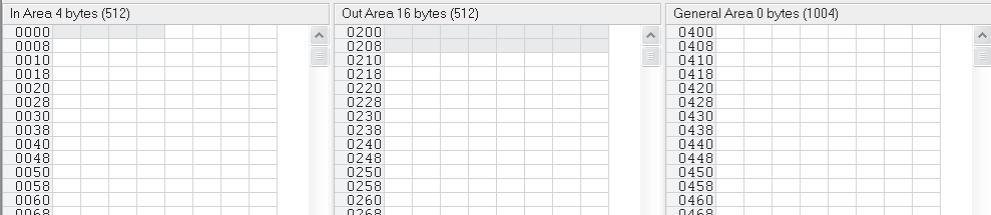I have an LED 5 error. Sometimes it’s flashing green and sometimes it’s solid red. How can I troubleshoot this?
Anybus Communicator LED 5 Error
LED 5 on the Anybus Communicator Serial RS-232 / 422 / 485 / DF1 is used to display the status of the subnetwork (serial network). The following article will help you troubleshoot errors indicated by LED 5, whether you are using Modbus, DF1, or generic serial communications.
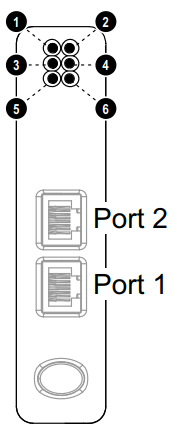
Issue/Question/Symptom:
LED 5 is flashing green: Running correctly, but one or more transaction errors have occured
LED 5 is red: Transaction error/timeout or subnet stopped
Affected Devices/Environments:
Anybus Communicator Serial RS-232 / 422 / 485 / DF1 (AB7000, AB7001, AB7002, AB7003, AB7006, AB7007, AB7008, AB7009, AB7010, AB7011, AB7012, AB7013, AB7028, AB7061, AB7072, AB7077, AB7079, AB70xx)
Anybus Linking Device (HMS-EN2SE-R)
Possible Causes:
- No communication with serial device(s) – This can be a result of incorrect wiring or serial settings, a configuration error, or a problem with the serial node(s).
- Modbus error – A device may be returning a Modbus error which can happen for various reasons. You may still be receiving good data from other commands.
- Serial device sending unexpected data – for example, incorrect size.
Troubleshooting Steps:
- Determine if there is communication on the bus:
- In Anybus Configuration Manager (ACM), click ‘Tools > Start Logging’, wait a few seconds, then click ‘Stop Logging’ to create a log.
- Are you receiving any traffic (Rx) or are you only seeing Tx traffic? If you are only seeing Tx traffic, there is a coms problem. Proceed to step 2. If you are seeing both Tx and Rx frames, proceed to step 5.
Good Modbus traffic should look like this:
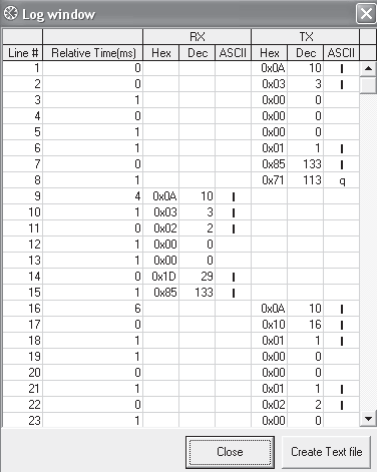
Note that there is data under both Rx and Tx columns.
- Check your serial settings:
- In ACM, click ‘Subnetwork’ and verify that bitrate and other serial settings are correct.
- Verify that the settings match with all nodes on the bus.
- Check the bus:
- Are terminating resistors required (RS485, RS422)?
- Verify all wiring. If there still is no response, try swapping the Rx and Tx line.
- You can use a multimeter to test the bus voltage and resistance.
- If you are still not seeing coms from your node(s), there is likely a problem with them.
- For Modbus devices, try connecting with another Modbus master, or use a Modbus scanner simulator on a PC, like Modscan or CAS Modbus Scanner with a USB to serial adapter.
- For generic serial devices, try connecting to your PC using a USB-to-serial adapter and use a terminal emulator like Putty or Hyperterminal.
- If you are unable to establish communications with the device(s), contact the manufacturer.
- If you have both Tx and Rx frames in the logs, then there is two-way communication.
- For generic serial devices, go to step 6.
- For Modbus devices, go to step 7.
- Serial device troubleshooting:
- Make sure the input sizes in your configuration match what the device is sending.
- If you are not getting all the data that you see in the log, try increasing the ‘Message Delimiter’ in the Subnetwork settings until you see all the data. (Tip: You can see the data in the Communicator’s memory by right clicking on the Node and selecting ‘Node Monitor’)
- Modbus Troubleshooting:
- Sometimes you will get a LED 5 error because one or more Modbus commands are returning an error.
- Check your logs to make sure that you are seeing valid Modbus responses. (You can find examples of valid responses here.)
- If you are not seeing valid Modbus responses, there is either a communications problem, or a problem with the node. Go back to Step 1 and verify coms. If they are OK, contact the node manufacturer.
- If you are seeing valid Modbus error responses, you will need to change the Modbus commands so that they return the correct data. If you are still seeing Modbus errors after ensuring the commands are correct, please contact the node manufacturer.
Keywords:
Anybus, Communicator, Serial, RS-232, RS-485, RS-422, Modbus, DF1, AB7000, AB7001, AB7002, AB7003, AB7006, AB7007, AB7008, AB7009, AB7010, AB7011, AB7012, AB7013, AB7028, AB7061, AB7072, AB7077, AB7079, HMS-EN2SE-R, LED5, subnetwork, Modscan