Hi Support,
In the Ignition logs, it keeps getting error.
I did a clean with DMapi and no luck.
DMapi and M2WEBapi work well on a browser and DM viewer.
My connector setting is below
What can be wrong?
Cheer,
Tom

Hi Support,
In the Ignition logs, it keeps getting error.
I did a clean with DMapi and no luck.
DMapi and M2WEBapi work well on a browser and DM viewer.
My connector setting is below
What can be wrong?
Cheer,
Tom
Is the talk2m Connection for this device active through eCatcher?
Can you supply a back up with support files of the unit?
The ignition connector error shows that the it not able to reach the Ewon Unit.
Hi Kelvin,
I only have one unit online in the account. It is the unit BACnet BMS Demo. But it was showing error.
All the tag names are actually obtained and shown in the tag browser. I just can’t get values at all.
I thought it might be the offline units causing the issue. I have created a user group which only has access to the online unit - BACnet BMS Demo. Uninstalled Ignition completely and reinstalled.
The unit is online.
M2web API works in Chrome
My settings in Ewon connector
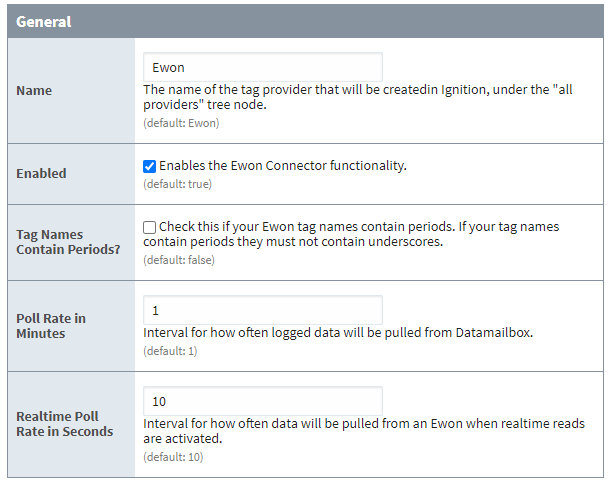
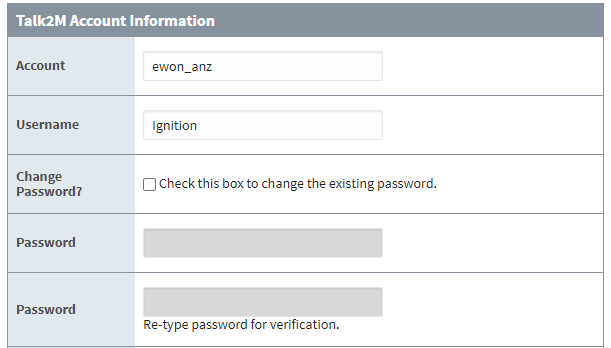
Still getting errors and it is trying to retrieve other units as well. Shouldn’t it only poll data from BACnet BMS Demo unit?
In the tag browser, it shows successful synchronisation. All the tags are loaded but not values.
Strange…
Cheers,
Tom
Can you supply a back up with support files of the ewon unit? I wish to review some configuration settings on the unit.
MOVED TO STAFF NOTE (1.0 MB)
Here you go, Kevin.
I think I am getting close to the bottom of it. I have disabled reading through M2Web API
then, all the errors on the tags are cleared.
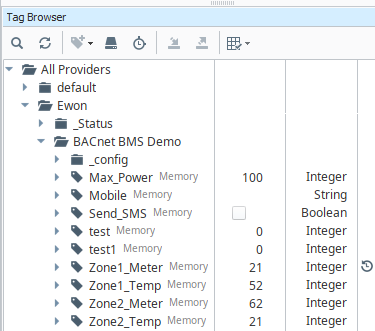
I feel like it is the M2WEB API part is not working properly.
I am going to get a new Talk2M account and put only one unit in it. Hope it works that way.
Cheers,
Tom
Hello Tom,
This is a bit strange. Are you using the ignition connector for historic data or real time data?
The errors in your connector logs show an issue with real time data, data pulled directly from the ewon. While the historic logs data is being posted and retrieved from the data mailbox without issues.
Make sure your login info and you developer id are valid along with the ewons device name and login info. These are common reasons for connection errors like this would happen. In your case since you can access m2web but not real time data, the ewon device info is mostly like not correct and cause the ewon to return error responses.
Deryck
Hi Deryck,
I am actually trying to do both historic data and real time data with the Flexy units in the same account.
When I have “read all values in realtime” ticked in the connector, it fails.
Cheers,
Tom
Have you re-entered the Flexy’s log in username and password? This is most likely why the real time data is failing while the historic data is not.
Deryck
Hi Deryck,
I created a brand new Talk2M account and it works like a gem with real-time reading.
I think it could be there is a tag name containing “.” in the account and I can’t do anything about it.
Question: I am trying to write back to the Flexy but this error keeps coming up, any idea?
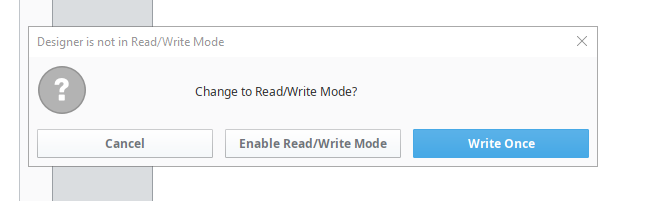
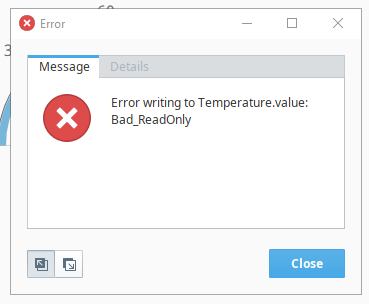
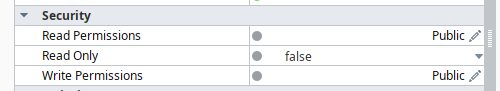
Cheers,
Tom
Hi Tom,
Do you have tags with periods and tags with underscores? You can only have one or the other. Ignition does not allow periods, checking this box enabled a function that from within the connector swappes the periods for underscores. See the github readme regarding tags with periods. https://github.com/hms-networks/IgnitionEwonConnector#connector-setup
Regards,
Deryck