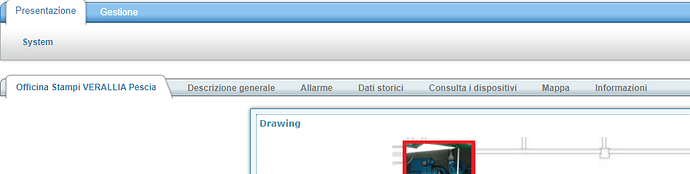Hello,
I can’t update my view or reach the “Gestione(management)” page because every time I try to click on it it gives me this error
[I use the EC360 device. firmware version 2.3.5 configured with SIM card TIM]
when i try give me this error:

We have detected an IP address change.
As a security precaution, you have been logged out.
Please log in again.
We have detected that your outgoing (WAN) IP address has changed. Most likely, you have switched from one network to another. For instance, this may happen if you switch between home and work networks, or if you are using a mobile device. Some networks use multiple outgoing IP addresses; if you suspect that this is the case, please contact your network administrator to see if you can be locked to a single outgoing IP address.
Although unlikely, it is possible that this IP change indicates that an unauthorized user is attempting to hijack your login session. Given this possibility, you have been automatically logged out to block any potential unauthorized activity on your account.
To continue, simply log in again as usual.