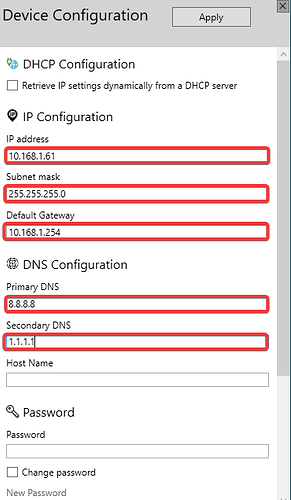We are attempting to configure an IP address for a new AB9006-B unit.
it was shipped naked from our OEM. The IP configuration tool does not recognize the unit and the GW LED is flashing red, any ideas on what we might be able to use to load the IP.
We are novices with these devices, once we get the IP set, is there a configuration file we should request from the OEM to load to the device to make it usable?
We have an original unit, but it has failed, we have been unsuccessful in grabbing any data from it. thanks for any suggestions in advance.