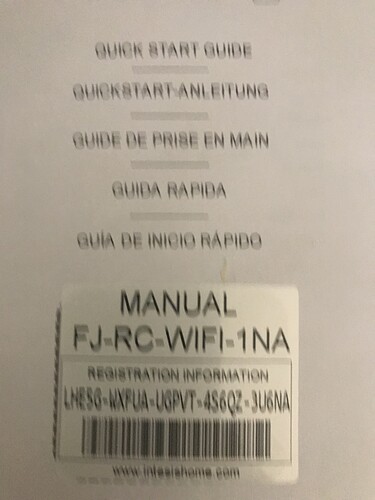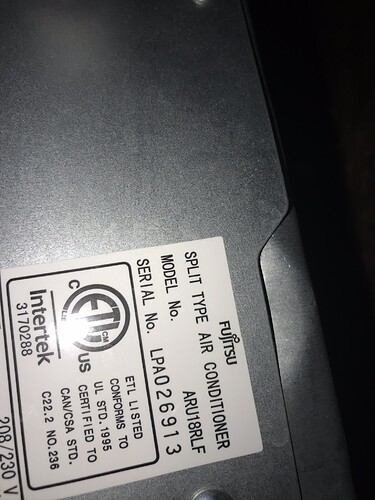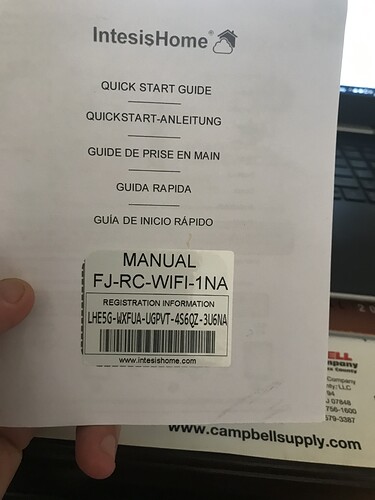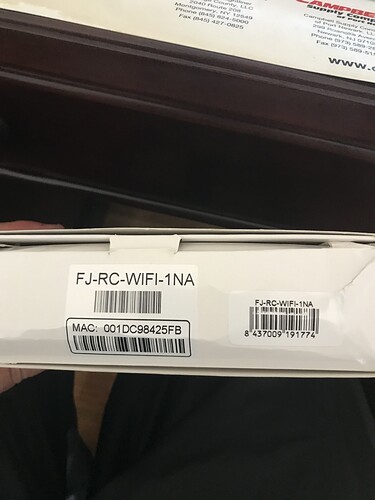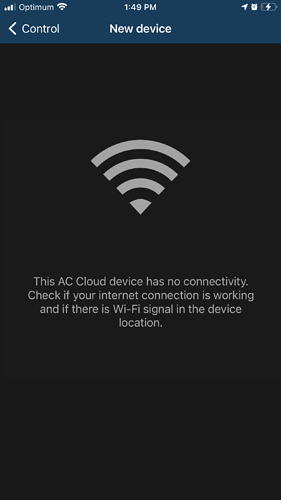I need help connecting the wifi to the ac
Hello,
Do you mean connecting wifi to the Intesis Unit?
What is exactly your issue?
Ok I cannot get past the configuration page after switching to the WiFi. Should I do this after holding down the button for 10 seconds and when it’s blinking green or when it turns solid green?
My issue is that I cannot control my thermostat through the AC cloud app. The Intesis control box connected to the AC unit is solid green.
The device should be a solid green. You will want to hold the button on until its a sold green state, then let go.
Once complete, connect to the Intesis Device Access Point and begin the wifi configuration process.
I can’t connect to internet and control AC from phone/app.
You’re going to have to give us a lot more detail about the issue, including the device model and MAC ID, if we are going to be able to help you. What have you tried so far?
I’ve tried everything I could based on the directions in the manual. What time can you call being I think this would be easier.
We do not offer phone support for this product line. If you would like assistance, please answer @kyle_HMS requests regarding device model and MAC address. We need additional information to troubleshoot any issues that you are experiencing.
Tried that not working so I’m going to get you the information you requested in your other email.
Hello,
You can take a picture of the back of the unit, save it to your computer, and upload it to a response.
Hello,
We need to see the silver sticker on the back of the Intesis Unit.
As asked before, what is the issue that you are experiencing? We cannot be able to assist you if we do not know what is wrong.
Hello,
Given the MAC Address of the device, you will need to enable 802.11 be on your Router. Then you can proceed with the wifi configuration.
When you open the your available Wifi networks, do you see the Intessi Access Point? If not you will need to factory reset the unit. This can be done by pressing and holding the button on the Intesis unit.