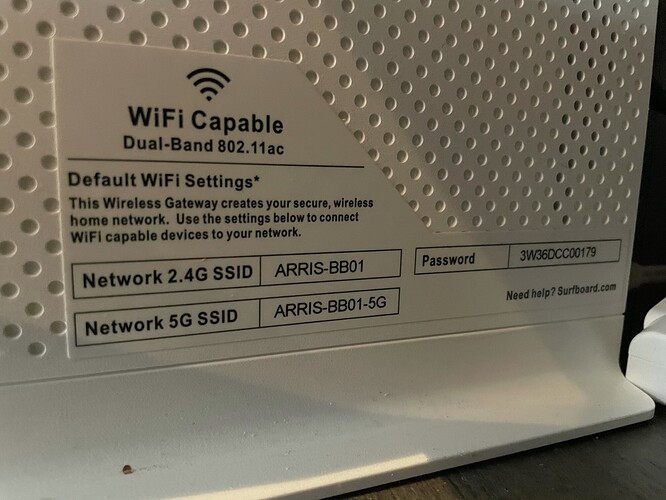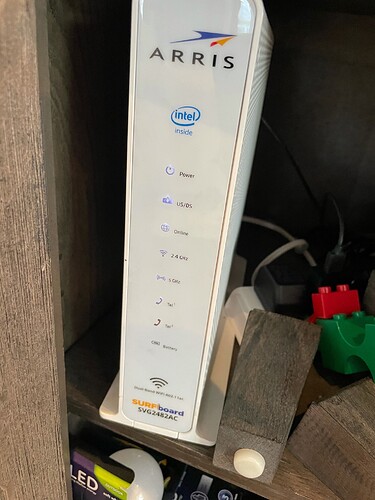Hi,
I have 3 intesis home wi-fi controllers, and 3 fujitsu units- all were working fine for 2 years until about 4 months ago. Something must have changed because it happened while we were away for a few weeks. I have given up- deleted all the devices from my app- tried rebooting. I always get a fast red/green light as I’m trying to setup. The password is correct. I tried connecting via WPS, and I’m perplexed. Is there a dealer in MA that can come fix this? Or is there an easy fix? Did the app change? So frustrating.
Hi, I’m sorry that you are having this issue.
Did anything about the network change? Did you get a new router, install an update, or switch to a new ISP?
Have you made sure that you have the latest version of the AC Cloud App? If so, make sure that you completely log out and then log back in.
If that doesn’t work, or if you’ve already tried it, we might be able help you get it back online so you won’t have to hire someone to come out. We will just need a little more info:
What is the model number of the devices?
What is the MAC ID? (If you want to just take a picture of the label and share it, that works)
Can you tell us what model of router or WiFi controller you have?
Thank you,
Kyle
Hi Kyle-
No changes. Still have most recent ac cloud app. Logged out and in.
Attached are pix. I think this is everything you need. Let me know.
Thanks!
Doug Bross
Bross Chingas Bross Team
Coldwell Banker Riverside Avenue
(203) 526-6537 Cell
Hi Kyle-
No changes. Still have most recent ac cloud app. Logged out and in.
Attached are pix. I think this is everything you need. Let me know.
Thanks!
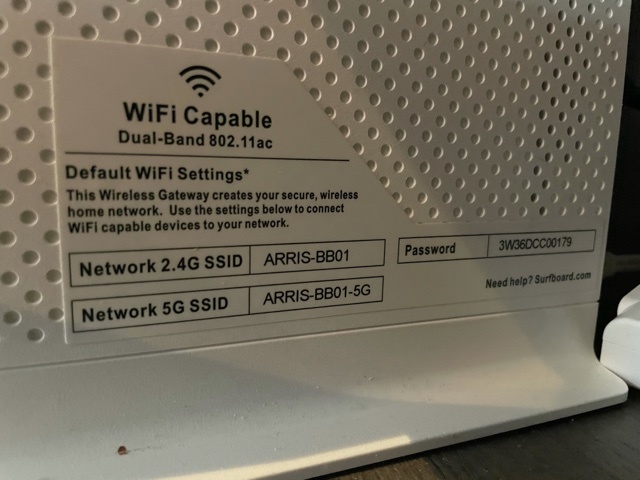
Doug Bross
Bross Chingas Bross Team
Coldwell Banker Riverside Avenue
(203) 526-6537 Cell
The Intesis devices you have are Gen 1 which means that they use the 802.11b WiFi standard, which is in the 2.4GHz range. Please log into your router, and make sure that 802.11b is enabled.
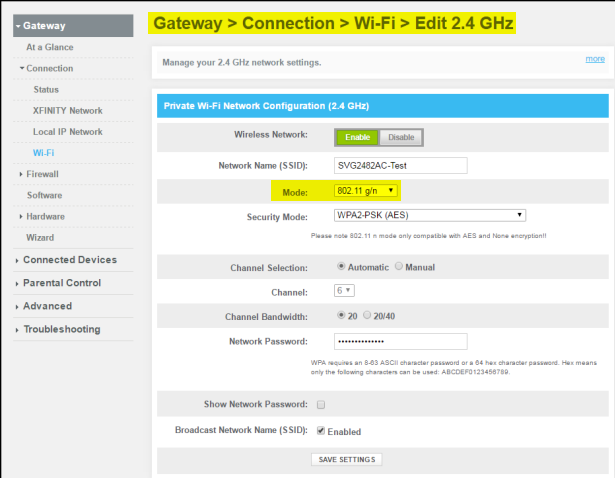
You can see above that only 802.11 g/n are enabled. Change this to 802.11 b/g/n. (See User Manual page 34)
What may have happened is that your ISP did an over-the-air firmware upgrade which changed the default settings. If you don’t know how to change that setting, I would recommend giving them a call. They should be able to do it for you.
I was able to change the setting a d my controllers are now online. However, they show the temperature and are online but when I try to adjust Temp or power on devices it acknowledges the command, as well as each of the remote controllers illuminate indicated it is sending a message to the Mitsubishi’s, but nothing actually happens? Any ideas? The it controllers go from no light to blue steady light
Doug Bross
So the blue light indicates that the unit is in cool mode. You mentioned it’s a Fujitsu model, but then mentioned Mitsubishi. If the setting is for the wrong device, the control won’t work.
Also, keep in mind that this is an IR device, so it needs to have a clear line of site to send the signal to the indoor unit.
You may need to either run the Remote Autolearning process (Device Configuration guide page 10) or manually select the correct remote in the Web App (Web User manual page 28).
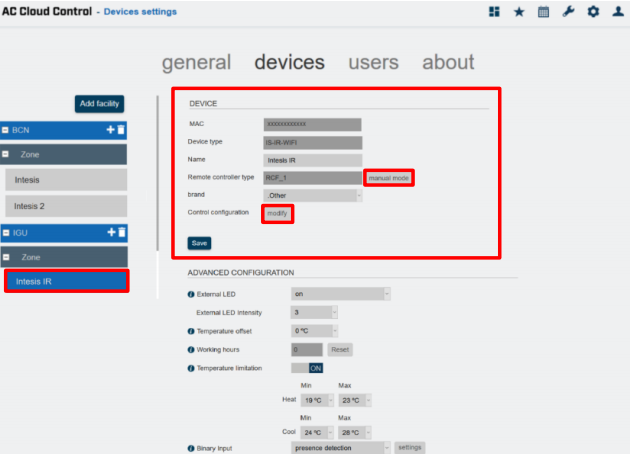
Got it to work manually (it was Fujitsu)
However now my ring spotlight cam doesn’t work and can’t find the network. Any idea why this would happen?
Doug Bross
Bross Chingas Bross Team
Coldwell Banker Riverside Avenue
(203) 526-6537 Cell
It’s possible that there is an IP conflict with the Intesis, but that shouldn’t happen if they are both set to use DHCP and there is only one DHCP server. However, that’s the only thing I can think of that the Intesis could be involved in though. Allowing 802.11b shouldn’t prevent any other devices from working. That was the only change you made to the router, right?
I would check the network settings on the Ring and make sure that it’s not using the same IP address as the Intesis.