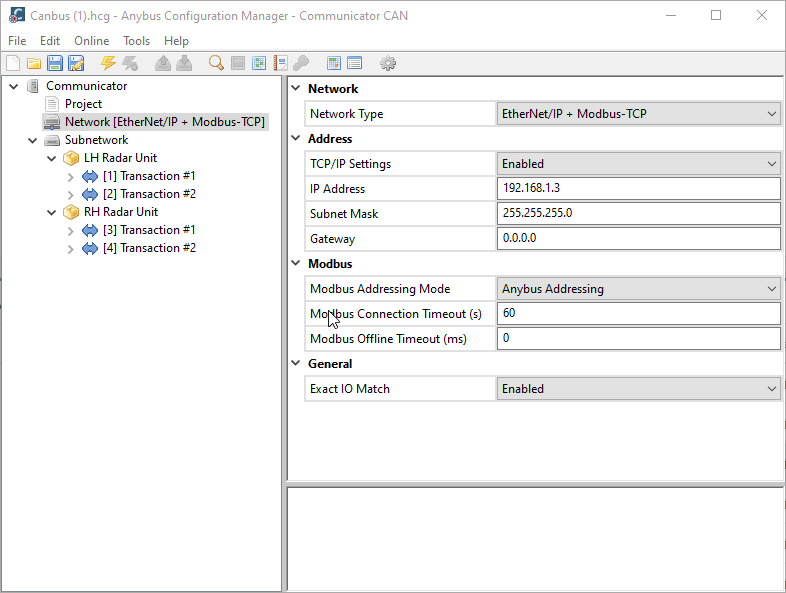I have an Anybus Communicator AB7318-B FW 1.04.
Current States:
Mode Status: Flashing Green
Network Status: Flashing Green
Link 1: Solid Green (I have a network cable plugged in)
CAN Subnet Status: Flashing Green
Device Status: Solid Green
I am trying to set an IP address into the module using HMS Ipconfig. I opened settings and selected the network adapter connected to the switch where my anybus module is plugged in. When I scan, it is not finding anything. The switch is dumb so it’s not blocking traffic. Are there any settings I need to change on my antivirus or firewall or is there something else I can try?