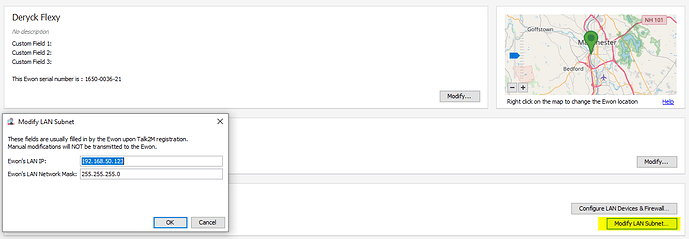Hi Tim,
The good news is that we’ve finally resolved the DNS issue. But we’re still running into something strange that I’m hoping you can help with. The customer allows communication over 443 to the access server, but something about the communication
is getting blocked. In the event log for a previously configured Ewon, you see a message like this:
1584026598;“12/03/2020 15:23:18”;“ovpn-OpenVPN process ended”;“openvpn”;79331;1073771437
1584026598;“12/03/2020 15:23:18”;“wanmgt-Restarting permanent WAN connection”;“wanmgt”;79336;1073772933
1584026601;“12/03/2020 15:23:21”;“wanmgt-Open WAN interface”;“wanmgt”;79336;1073772969
1584026602;“12/03/2020 15:23:22”;“ovpn-OpenVPN process start”;“wanmgt”;79336;1073771442
1584026604;“12/03/2020 15:23:24”;“t2m-T2M: Certificate verification (gk-us-hub)”;“openvpn”;79331;33244
1584026604;“12/03/2020 15:23:24”;“t2m-Talk2M: read VPN server address failed”;“openvpn”;79331;-33233
1584026605;“12/03/2020 15:23:25”;“t2m-T2M: Certificate verification (gk-us-hub)”;“openvpn”;79331;33244
1584026606;“12/03/2020 15:23:26”;“t2m-T2M: Certificate verification (gk-us-hub)”;“openvpn”;79331;33244
1584026606;“12/03/2020 15:23:26”;“muting (pattern of 1 event)”;“openvpn”;79331;-20205
1584026606;“12/03/2020 15:23:26”;“ovpn-Could not read Talk2M VPN server address, using last valid.”;“openvpn”;79331;29624
Not ideal, but again since the static address is stored in the config, we can connect to Talk2M. However, this communication issue is also preventing us from configuring devices on premise. It fails in the Talk2M wizard during the “Read
Talk2M config” stage.
I’m attaching a backup of a device that was already configured for Talk2M with its VPN debug settings moved up to medium to hopefully give you a little more info about where in the communication with the access server the process is choking.
Any idea about what IP, port, or protocol they might be blocking that is making this fail?
Thanks,
Angela
Angela Telerski