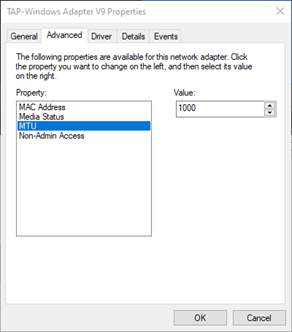I am able to connect to my ewon with ecatcher but I can not load the ewons webpage or any other LAN device.
We have seen some issues with ewons connecting though Verizon recently. From what we have been able to determine this is an issue with how Verizon is handling the data though their network. This issue is caused by UDP VPN traffic from the ewon not making it to its destination. We have been able to resolve the issue by having the ewon switch to TCP connections. You can safely do this by running the talk2m wizard and under advanced options check the force TCP option. With this option you don’t need to worry about the connection dropping out, if the device fails connecting with a TCP connection it will revert back to the UDP connection.
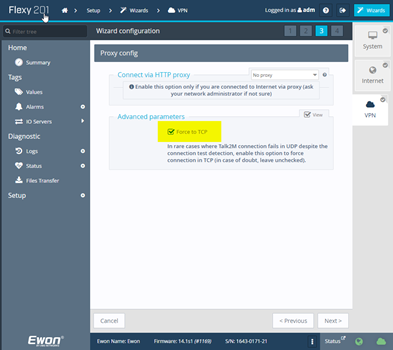
To verify that the change went through, please check the following parameters in the Setup > System > Storage > Tabular edition > Edit COM cfg section.
VPNPortOut should be 443
VPNProto should be 1
Since you are most likely connecting to the ewon remotely via eCatcher for this change you will need to adjust some settings to help with the connection from eCatcher. By changing the MTU size on the tap adapter you should have a stable connection to run the talk2m wizard and force TCP. To do this navigate to your network connections window in eCatcher and open properties for the talk2m tap adapter. Then open the configuration settings and select the Advanced tab. From the advanced tab select MTU and update the size to 1000. Once you have configured the ewon to TCP you can switch the size back to 1500.