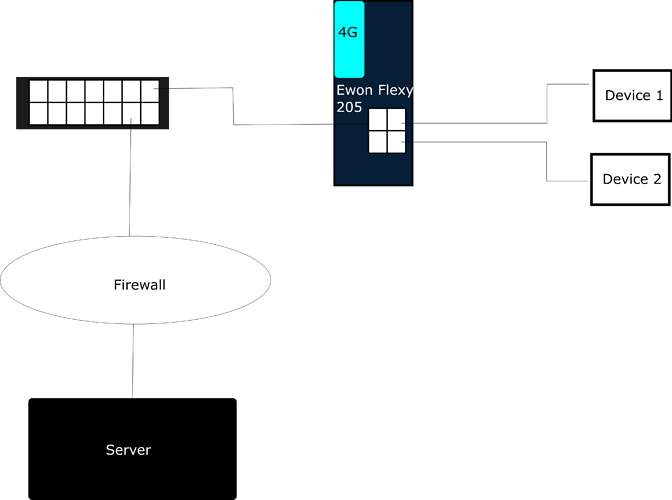We are unable to access the Flexy 205 over the LAN network from the server (you can access the Ewon when you plug into it with laptop), but everything else that’s connected on the LAN ports on the Flexy we can see and access. (different devices).
Did a test by connecting a laptop to the flexy lan, but did not enter a gateway. The server could not see the laptop, then we added the server IP as the gateway and we could see the laptop. this proved that we might need a gateway in the Ewon for the server to be able to see it.
when you are connected over the VPN, you can ping the devices that’s connected on the LAN network.