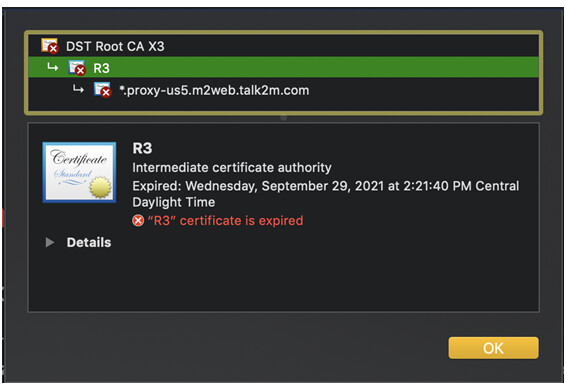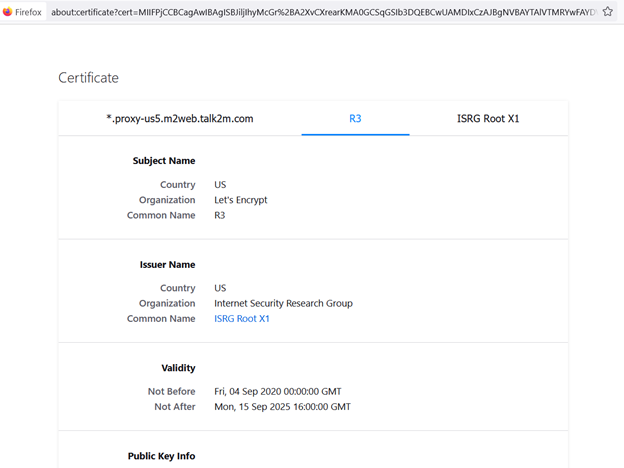We have a customer that is running into issues connecting to their Ewons through the M2web url. The problem started a couple of days ago, and the current issue is being displayed as an expired certificate (Wednesday September 29th). I have no problem accessing their devices with my Windows PC. Here are all the scenarios that have been tested:
-Different accounts
-Different Ewons
-Different users
-Different networks
-Different Apple computers
The common denominator in all of this Apple computers. Is there a certification that HMS needs to renew so that Apple users can access their devices via M2Web?