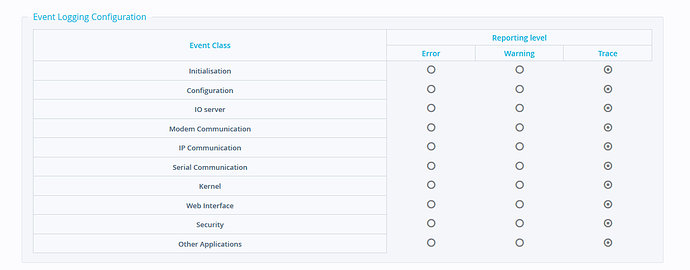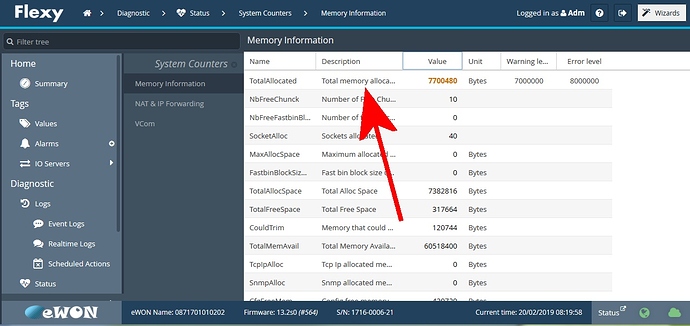I’m new to ewon development so I’ll try to give you all the Information I know/have.
We are running both a Java program and a BASIC script.
The BASIC script is about 4 lines long and simply turns an LED value on and off.
When I run the Memory commands (“prog”, “var” and “tot”), I get back the following:
prog: 260731
var: 505484
tot: 766219
We also utilize about 200 Tags.
The realtime logs show the following Warnings and Errors:
[W] free memory low limit (786432 bytes) with 186 packlets in send queue reached -> removed 21% of low prio packlets (39)
[E] Failed to receive next frame (socket closed or uninitialized)
I’m unfamiliar with the Java program and I’m going to examine this next. In your opinion, what could be causing the error and warning shown above?
Kind regards.