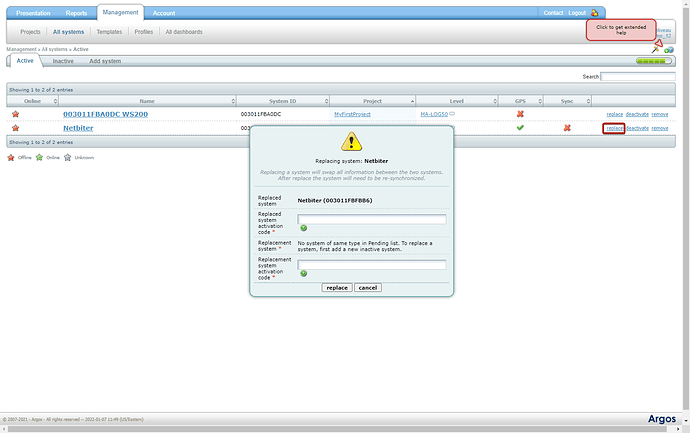We have a customer that is in the process of replacing their 3G Netbiters with 4G Netbiters. What is the easiest/simplest way to achieve this? They would need their NB4000 subscription moved from the old units to the new units, along with all of the parameters in each system migrated to the 4G Netbiter. Perhaps there is a way to just change the System ID over, or would there be a way to do a backup and then a restore?
Thank you