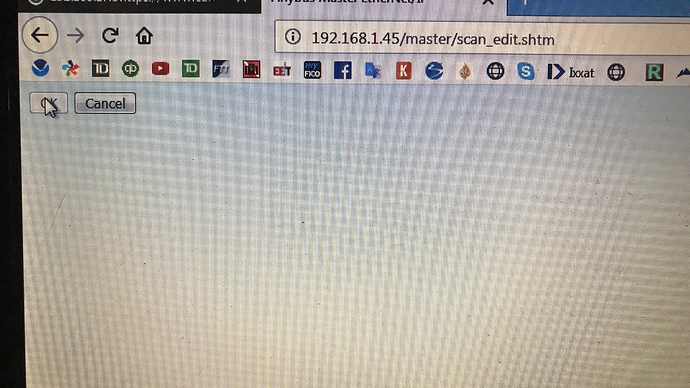Hello Deryck,
Forgive my ignorance in all of this, here is what I know about the project in the field. I also created a connection diagram with some additional detail for the Anybus.
How are you verifying that the writes are making it to the Ethernet/IP device? I can input a numeric value in the Robot controller output register 1 byte wide. The data can then be read via programming software for the BRx (BX-ME) controller.
From the Ethernet/IP scanner webpage do you see any data from the monitor page? ??? I do not know about this….
What do you have configured in the scan list?
???
Can you verify the connection points are correct?
???
What are you using for originator > target ( output ) and Target to originator (input) instances and do they match what the target devices manufacturer states? ???
Kindest regards,
Arthur M. Rabert