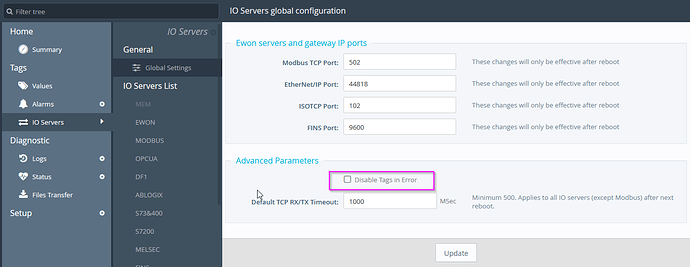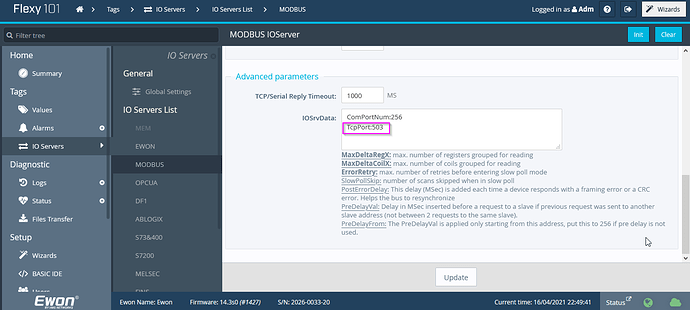I want to read data from PLC thru MODBUS TCP/IP. PLC is configured with TCP port 503 for MODBUS. When I update EWON IO Server Global settings to configure TCP Port as 503 and restarted EWON. Still I have same issue.
EWon Firmware is 14.3S0. The EWON IO Server Global settings page in this firmware revision is not same as explained in the IO server document