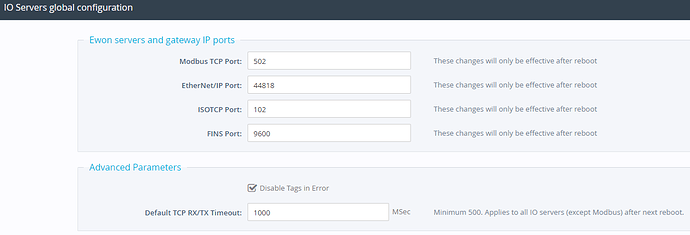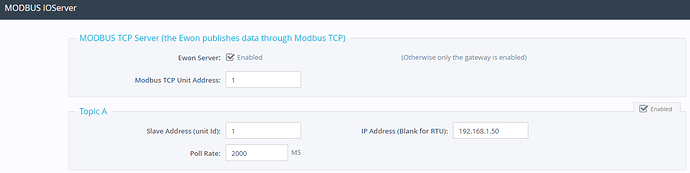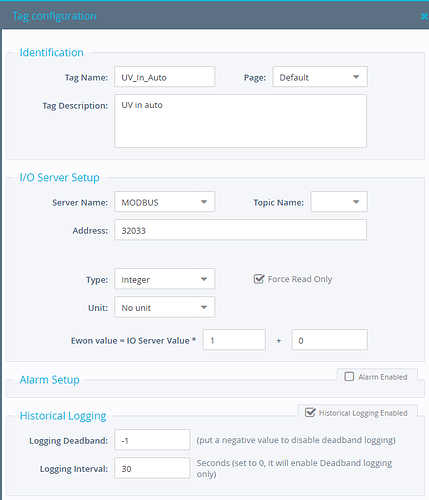I am having an issue with setting up Modbus TCP/IP communication with the Flexy 205. From what I am seeing i think that everything is set up correctly, however if I track all communication, there is no requests coming from the eWon for data. I have attached the screenshots of the setup on the eWon via the internet browser.
Hello,
Are you local to this unit? If you are, can you ping ping the modbus unit on the LAN side? When you view the Tags, are there any errors? Also, i would set the Topic Name to “A” to use the IP information that is listed in the IO Server Config.
Can you attach a backup with support files?
Kevin, I am not local to the unit. The Modbus tags created dependent on the register I try and pull show as either “Unknown” or “No Communication”, or something of that nature. On changing the Topic Name, I have set this to Topic Name “A”. This did not seem to yield any results.
I will check on getting a backup file.
Hello,
If you have a remote connection, you can get the backup with support files with eBuddy while eCatcher is active.
For no Communication, i would have someone on site check the connections. They make sure it’s physically plugged in. I would also have them connect locally and try to ping the Modbus IP to ensure there is comms between the flexy and modbus unit.
As for the Unkown, check the events logs and make note of the errors. It could be data type issue, size issue, address issue or comm issue beyond no communication.