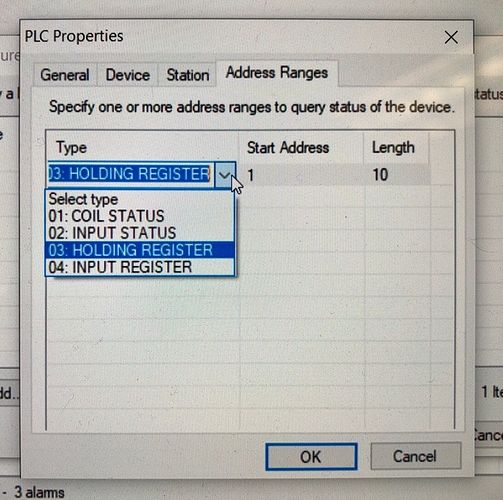I am having this same issue (maybe I should have started new thread). Tried the above solution (firewall) unsuccessfully.
Using EN2MB-R (first application for me). AB ControlLogix PLC sending Alarm Code to PC with Video Camera control software.After connecting and configuring I get a flashing red LED on MTCP, and similar error as above (Technomanic) in Transaction Monitor. However, I am using Function 3 (Read Holding Registers). Not sure if this is correct, but don’t think it matters yet since I cannot connect.
HMS Firmware: 1.06 (have not updated)
HMS EtherNet/IP: 192.168.0.240
HMS Modbus Client: 192.168.0.241
PLC: 192.168.0.250
PC: 192.168.0.233
Modbus Server: 192.168.0.233, port 502
Server transaction: Function 3, UID 255, Address 1, uint16, Registers 10
All Ethernet cables plug into the same switch.
Can successfully PING both HMS IP addresses from PC.
Any suggestions appreciated.