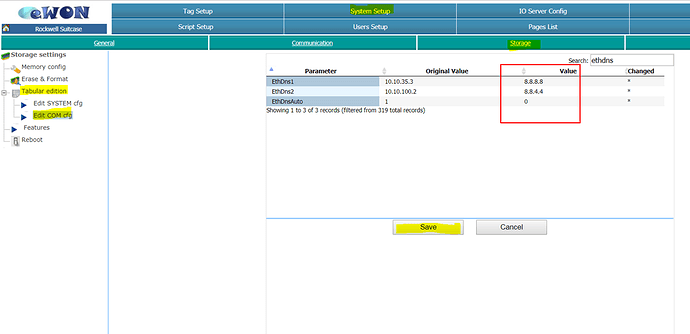I have 4 CD type Ewon units that are installed at different locations in the U.S which all began cycling between online and offline state on either 9/10/2071 or 9/11/2017 and have been doing this ever since sometimes every few minutes or up to a few days at a time before changing state. I would think that would eliminate any noise problem that would be the problem as suggested and “resolved” in other threads. These units have been connected to an internet connection 24 hours a day. I have a couple others that only get connected when a PLC program change is desired. These still seem to work when needed. Was there some type of update that was done in September of 2017 that may have caused this? At least one of these units that has continuous connection is set up to send email alarm messages. I don’t know if all messages are going out or if they only get sent during periods of “online” state.
There wasn’t an update that was pushed out to the eWONs.
Typically the eWON CDs are quite resistant to noise with their metal housing and shielding.
–
Would you be able to provide me the device serial numbers so I can check the logs on our end?
Additionally, I’ll need a backup of a device experiencing the issue (including support files) so that I can take a look at the device logs and settings.
The serial numbers for the 4 ewons in question are:
1312-0075-59
1248-0087-59
1531-0165-22
1234-0084-59
I will be getting back to you with the rest of your request
Attached is a copy of the backup file for an ewon that has the recurring online/offline problem,
Backup moved to staff note
Your backup shows many DNS errors which can mean a handful of things ranging from general internet drops to the inability to reach our server IPs.

Typically, our eWONs have hardcoded IPs in them so even if your DNS cannot resolve the hostname then it can default to an IP but in your case I think the old firmware is causing issues as it may not have a recent or updated list of our server IPs.
One thing we can do here as a test is to change your device’s DNS to a public DNS like google’s.
Primary DNS - 8.8.8.8
Secondary DNS - 8.8.4.4
You can edit these parameters by connecting to your eWON device:
How to change DNS information in the eWON CD:
- Navigate to Configuration / System Setup / Storage / Tabular Edition / Edit Com Cfg
-
Search for ethdns using the search box on the top right
-
Edit the following 3 parameters:
EthDns1 = 8.8.8.8
EthDns2 = 8.8.4.4
EthDnsAuto = 0 -
Click save
-
Reboot your eWON device

–
Additionally, if possible, I’d recommend a firmware update to 11.2 (latest CD FW version) as it should help with stability and possibly this DNS lookup issue. I’d recommend doing the firmware update locally as your eWON is consistently dropping in eCatcher currently.