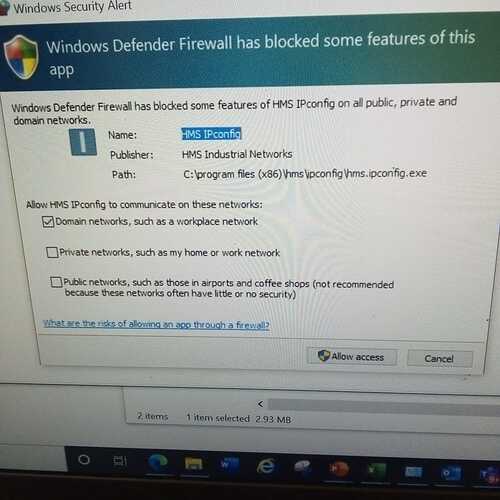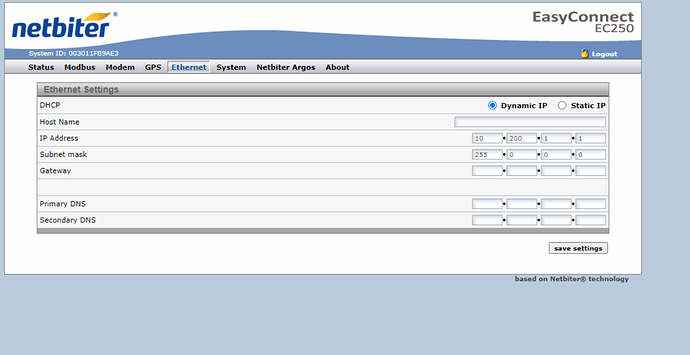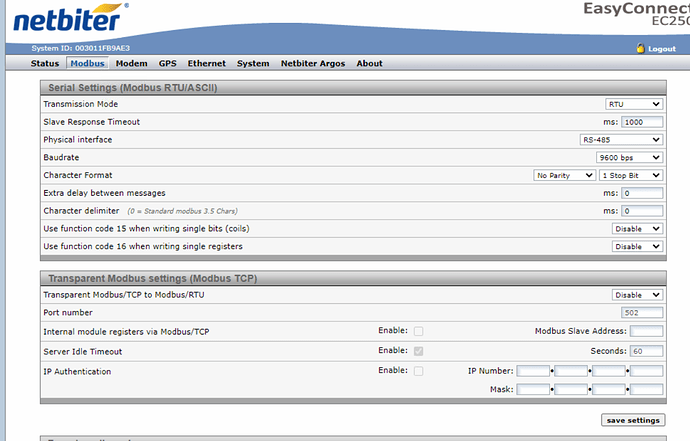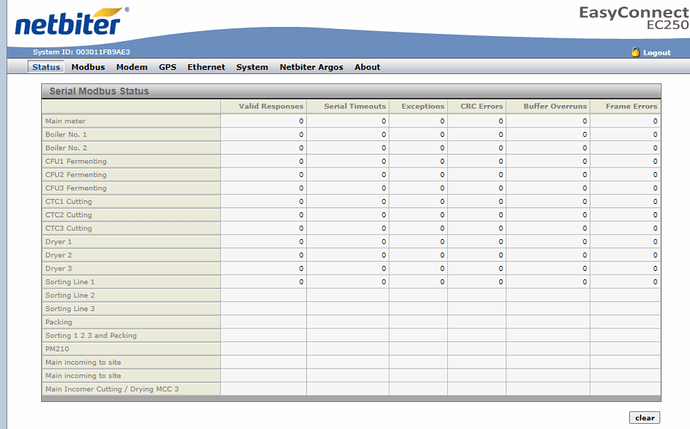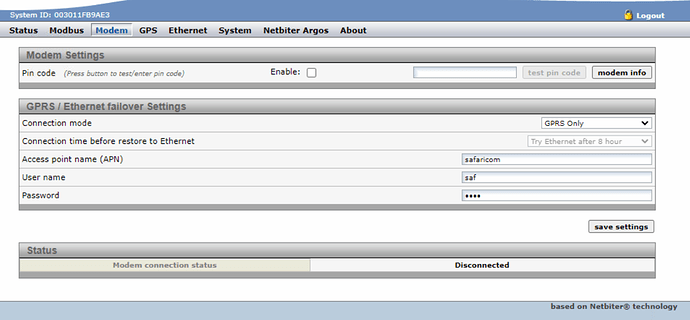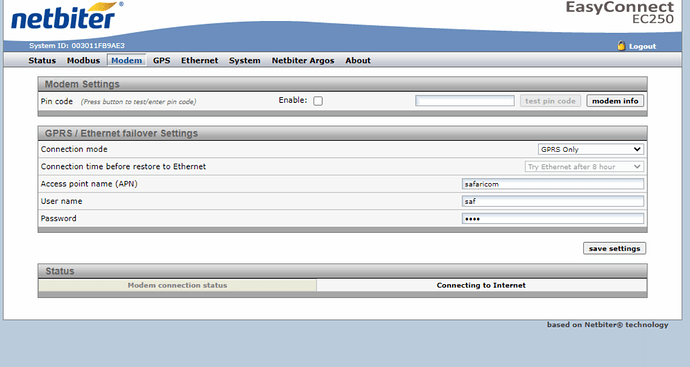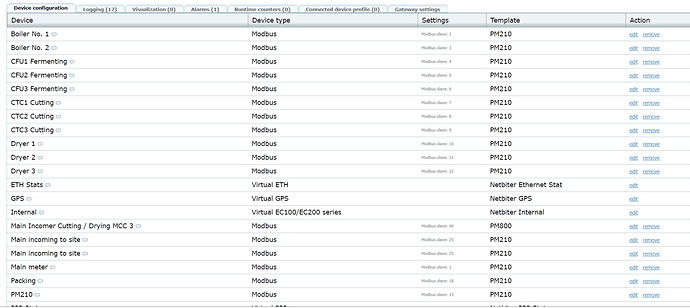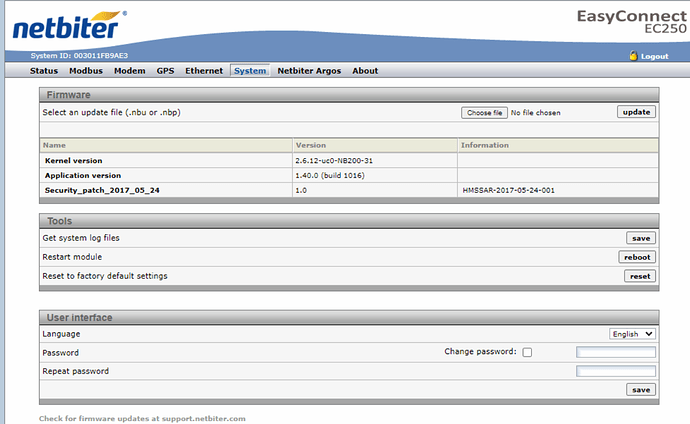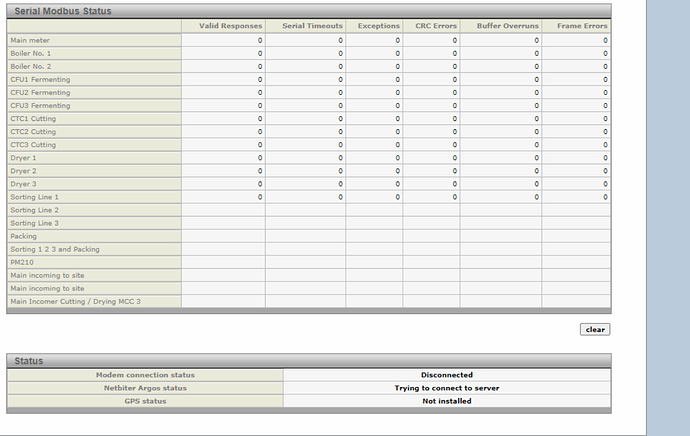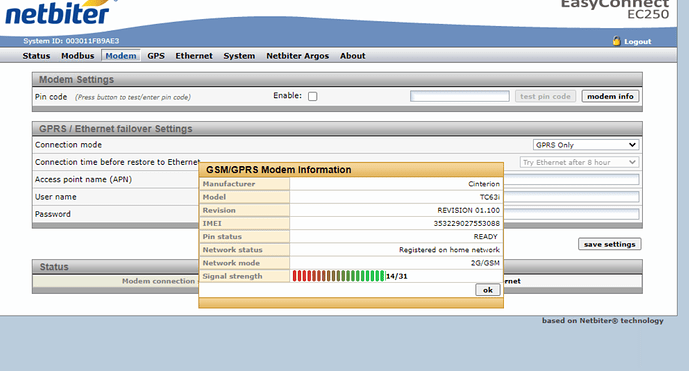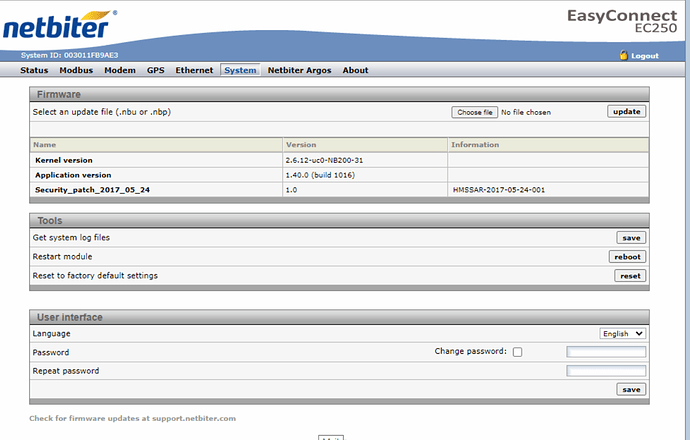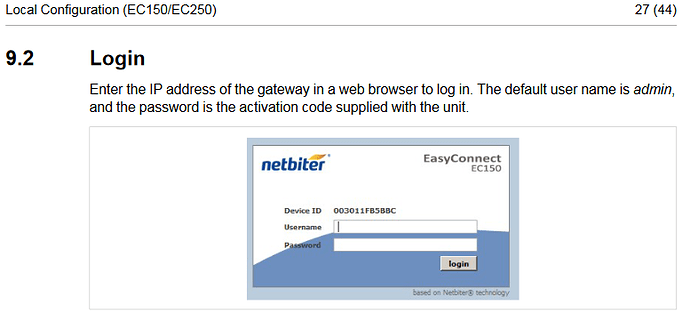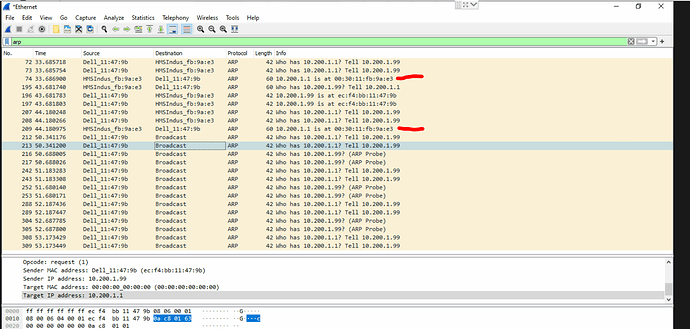Hi,
I am trying to connect to Netbiter EC250 unit using LAN cable and trying to scan the device using IPCONFIG tool, but it does not bring any IP addresses. Could you please help to advise what is the IP subnet I need to update my laptop to detect EC250 unit using LAN port.
Regards,
Sagar.